Grammarly is a great program for checking your grammar. But is it the only game in town?
No, it isn’t. In fact, there are several alternatives that I’ll bring to you here.
Even if you’re a native English speaker you can make grammar mistakes. If English is your second language then it can be really challenging to check if you’ve used the right grammar without the right tools. A lot of people just rely on programs like Microsoft Word to highlight mistakes but this is far from perfect.
I’m not against the Grammarly program by any means. It has a lot of features and does a good job overall but it can work out pretty expensive. So that you can compare the features if the alternatives that I’ll tell you about here are some of the good things that Grammarly does:
So let’s take a look at some of the best Grammarly alternatives out there so that you can make the right decision. Most of the alternatives have free versions and most have paid plans where you get more features.
Table of Contents
1. Pro Writing Aid
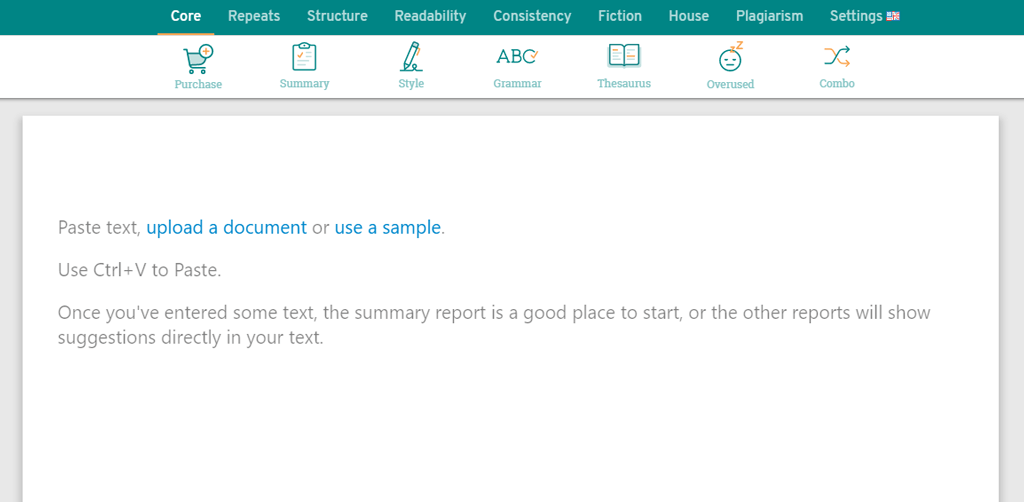
One of the best Grammarly alternatives available is Pro Writing Aid. It offers a lot of the same features as Grammarly for a lower price. There’s also a free version available which you can try out to see if you like it.
You can integrate Pro Writing Aid with Microsoft Word and Google Docs to check your grammar. It’s also possible to use Pro Writing Aid with your browser to check for grammar issues when you’re using WordPress, Twitter, Facebook or Gmail. With the free version, you don’t get a desktop app.
With Pro Writing Aid you can choose from a number of different writing styles such as academic, blog post, business and general. You can switch between American and British English and it’s really easy to use. You can choose to check for grammar issues, words that you overused, redundancies and more.
A yearly subscription to Pro Writing Aid is just $50 and they have a lifetime access option at just $175. This is a good value for money as Grammarly is more expensive. You get a long list of features with Pro Writing Aid so it’s certainly worth considering.
2. Ginger Grammar
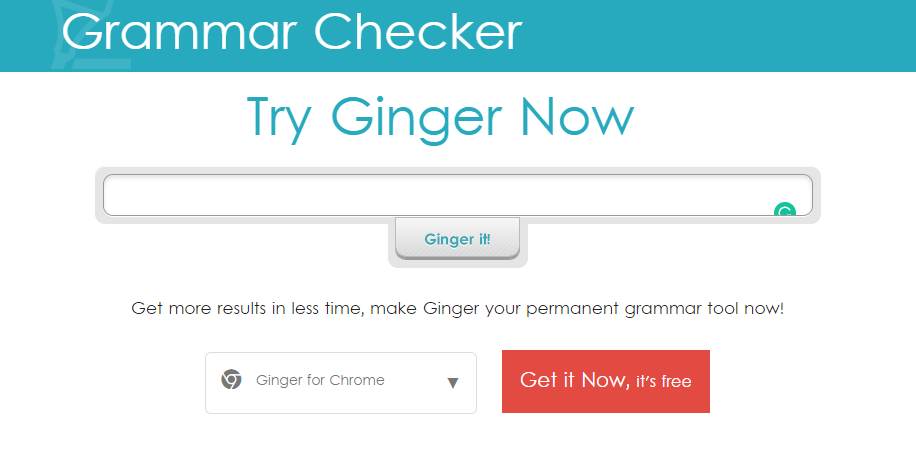
This is another good alternative to Grammarly. With Ginger Grammar, you get error detection which the program highlights. The program is available in different formats for Windows and Mac users, Android and iOS and the Chrome and Safari browsers.
You can choose between British and American English and it also has a translation function where you can translate your content into many different languages including French, Russian, Chinese and Arabic.
You can try out Ginger Grammar with the free version but you get more features with the premium option. There’s a desktop application or a browser extension which are both better than their website. It costs only $7.49 a month to use Ginger Grammar which makes it a very attractive Grammarly alternative.
3. White Smoke

Another good alternative to Grammarly is White Smoke. It‘ll help you to write in English and will also proofread your work. The program will highlight issues with grammar, spelling, your writing style and punctuation.
You can use White Smoke if you have a Windows computer, a Mac, iOS and Android mobile devices and with popular web browsers. One of the really good things about White Smoke is that you get over 100 templates that you can use for reports, resumes, cover letters, condolences and so on.
There’s also a translation function for around 55 languages. You’ll also get a comprehensive thesaurus and a plagiarism checker. White Smoke integrates with Microsoft Office and Outlook and it highlights spelling errors in red, grammar errors in green and repeated words in gray.
You can use White Smoke for just $5 a month for the “Essential” option and $6.66 a month for the “Premium” option. There’s no doubt that White Smoke is a good English writing tool but the four-day trial is extremely limited.
4. Slick Write

As a free alternative to Grammarly, Slick Write ticks a lot of boxes. There are a number of integration options available and you have impressive features such as selecting a word and then instantly accessing the thesaurus to find good alternatives.
It’s one thing to write an article that has good grammar and spelling but if it does not read well then few people will persevere with it. Slick Write enables you to check the readability of your written work by assessing sentence structure. You can also get information about sentence length and the overall flow of your content.
You’ll only have to spend a small amount of time configuring Slick Write. It’s easy for you to choose the things that you want the program to check. Basically, Slick Write is great for detecting errors and this may not be enough for a writer where English is not their first language. It’s completely free though.
5. Hemmingway
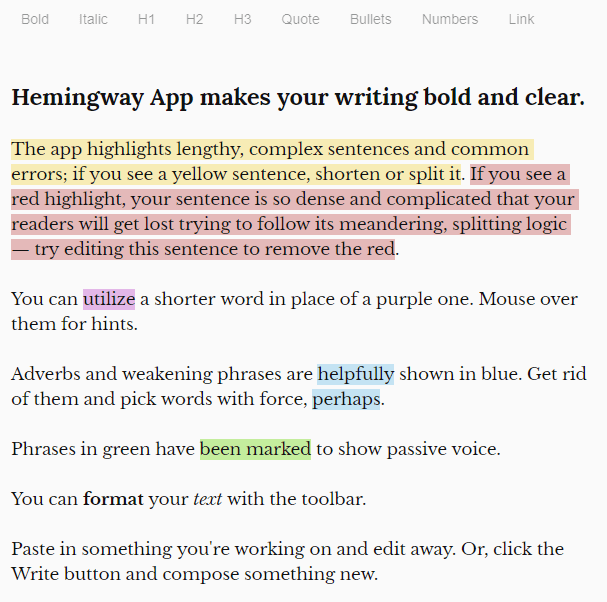
The main focus of the Hemmingway app is to make your content more readable. It’s a great tool for use with WordPress and it’ll actually grade the readability of your content. There’s a desktop app as well or you can use their online checker. The desktop app costs $19.99.
Hemmingway is easy to use. All you need to do is paste in your content and then it’ll automatically check for hard to read sentences and words where simpler alternatives are more appropriate. It’ll also check for any sentences where you’ve used passive voice.
Although Hemmingway is not a true grammar checker like Grammarly it does have some very useful features. Having a post that is free of grammar errors but tough to read is useless. It’s best to use Hemmingway in conjunction with a grammar checker for perfect results.
So which Grammarly alternative should you use?
Grammarly claims to be the best which is debatable. It’s certainly a comprehensive grammar program but it comes at a price. The alternatives I’ve provided you within this article are certainly worth a look before you make your final decision.
If English is your second language and you need all of the help that you can get with grammar and spelling then Pro Writing Aid, Ginger Grammar or White Smoke are all good choices.
Slick Write is a very good tool that does a lot for free. This is a good option if you’re a native English speaker and you just want to check if your content has the best structure. Hemmingway does a similar job.
What you need to bear in mind is that no grammar checker is going to be perfect. I’ve used Grammarly and the alternatives listed here and if you are a native English speaker I can say that at times what they suggest is no better, or in some cases worse, than the original grammar. They usually get it right most of the time though.

Leave a Reply