Affiliate marketing on Amazon has been around for several years. It started to gain popularity back in 2014 when the first guides were created after people noticed the success of sites like pickmyshaver.com.
You might think it’s too late in the game to start your own Amazon affiliate website, but you’d be very wrong.
Why?
The growth of online shopping has literally exploded over the past 5 years and is set to continue to grow.
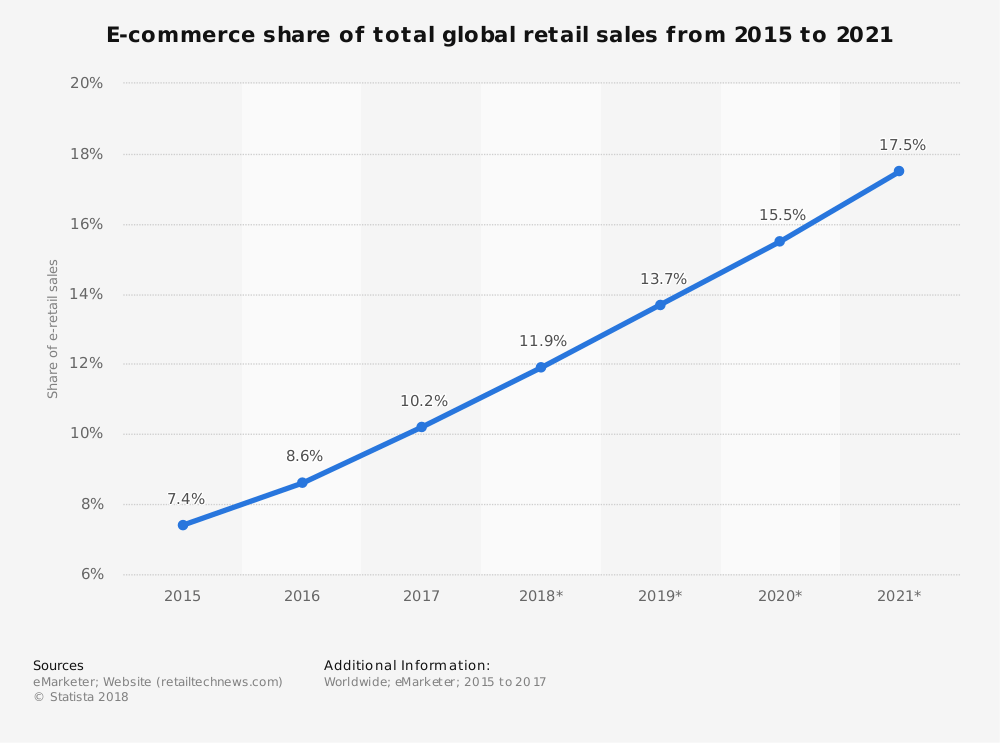
What is happening is there are more people than ever before buying online. Not only they are buying more online, but they are buying a wider range of goods.
The space is expanding faster than affiliates are creating new sites to meet the demand.
This means the opportunity right now for you is huge.
People are searching for millions upon millions of reviews. They want to know what the best products are, and it's your job as an Amazon affiliate marketer to help them find the best products by writing review articles.
Table of Contents
Skills you need to start your own Amazon affiliate site
The most important skill is persistence. Everything else can be learned, but you need to be patient and keep trying, keep learning.
It helps if you can write your own articles. If you can’t write you’ll need to hire a writer to do that for you.
Basic computing skills are needed but can be learned. You'll be setting up your own WordPress site, but don’t worry, I’ll guide you through how to do that in this guide.
Everything you need from the start of your journey, right through to selling your profitable site is contained within this ultimate guide.
How Much You Can Earn
You can easily make 6 figures per year. Mid 6 figures in some cases. Amazon sites sell for 18-50x their monthly revenue, which means if you have a site making $5,000 per month, it will sell for between $90,000 and $175,000.
You can expect to make between $1000 and $5000 per month with your first site if you follow this guide. More if you have money to invest.
How much money you need to start your first Amazon site
You can get started with less than $100 if you can write your own articles. You'll have to be patient and hardworking, but if you write 2000-3000 words per day, every day for a year, then you'll have a site that will make you between $2000 and $5000 per month.
Think about that.. Even if your site is only making $2000 per month, you can sell it for up to $70,000. Not bad for your first site, and that money can be used to build your next, even more profitable site.
If you have a budget of around $100 to $250 per month, then you'll still need to write your own content, but you’ll be able to spend some money on SEO.
At $250 to $1000 per month I would recommend writing your own content, but investing more heavily into SEO.
If you have $1000+ per month, then you’ll have the luxury of being able to hire a writer and have money to spend on SEO as well.
The more you have to invest, the bigger the reward will be.
Other Ways to Make Money with Amazon
There are alternative ways to make money with Amazon, such as FBA and merch.
Merch is where you create t-shirt designs and Amazon sells them. It’s invite-only at this time and doesn’t have the same potential as creating your own affiliate website.
FBA – Fulfillment by Amazon is where you sell your own products through Amazon. Instead of warehousing your own products, you send them to Amazon, and they handle storage, shipping, customer service and returns.
But, this is a guide to creating your own Amazon affiliate review site, so let’s jump right into getting you started.
The Complete Blueprint
I’ve broken this guide down into 5 sections to make it as easy as possible for you to get the most out of it.


Site Creation
Creating your site involves choosing a niche, acquiring a domain, doing your keyword research and then creating a content plan.
This is the most important part of the entire process and when done right will guarantee the success of your project. For that reason, this will be the biggest most in-depth part of the guide.
Initial Considerations
Before you start, you must decide whether you plan to sell your site later on.
Remember when I talked about how you can get a price of around 18x to 35x your monthly sales when you sell your site?
Well, one of the biggest things that will determine how much you get is whether you’ve used PBNs.
If you don’t know what PBNs are, then skip to the discussion of them in the link building section.
The advantage to using PBNs is you can rank faster and cheaper than other more whitehat link building techniques. The disadvantage is the higher risk associated with PBNs. Most buyers don’t like to buy sites ranked with them. That’s why they won’t pay as much.
If your plan is to sell your site in a year to 18 months, then I recommend avoiding PBNs. If you just want to get a quick site built fast to give you some extra income, then PBNs are a great choice!
Niche Research
Your niche is the set of topics that your site is about. Amazon is huge and you'll find almost every product imaginable, so you have a lot to choose from. You could create a site about model train sets, one about power tools, or a full on tech review site with 1000’s of tech guides. Your choices are near limitless.
First, decide whether you're going to write the content yourself or hire a writer. I'd recommend having a budget of at least $500-$600 per month if you're going to use a writer. Your Amazon review articles should be between 1500 words and 5000 words depending on the amount of searches. Most should be around 2000-3000 words.
If you find a writer at $2/100 you’ll average about $50 per article. That’s 10 articles per month, or 120 in a year. That’s a good minimum for a serious review site.
If you’re hiring a writer, then you can choose almost any niche you like. However, if you're writing your own content I strongly advise that you pick a niche you enjoy writing about.
You should pick a niche that’s big, but not too big. Something where you can write at least 150 full “Best X” review guides.
Smaller niches aren’t so good because you'll run out of topics to write about. For example, kids RC cars. You can have “Best RC Trucks for Kids”, “Best RC Cars for Teens” and about 20-25 more, but you won't be able to have a 100+ without having content that overlaps. Overlapping content is very bad for SEO. Ie, you'd never have “Best White Toasters”, and “Best Black Toasters”.
Very large niches aren’t as good either because it becomes harder to build what we call “topical relevancy”. Topical relevancy is where Google starts to view you as an expert in a topic. Avoid creating generic review sites unless you have a budget of $5000 per month or more for content.
How to find your niche
First, have a look at the broad Amazon categories here.
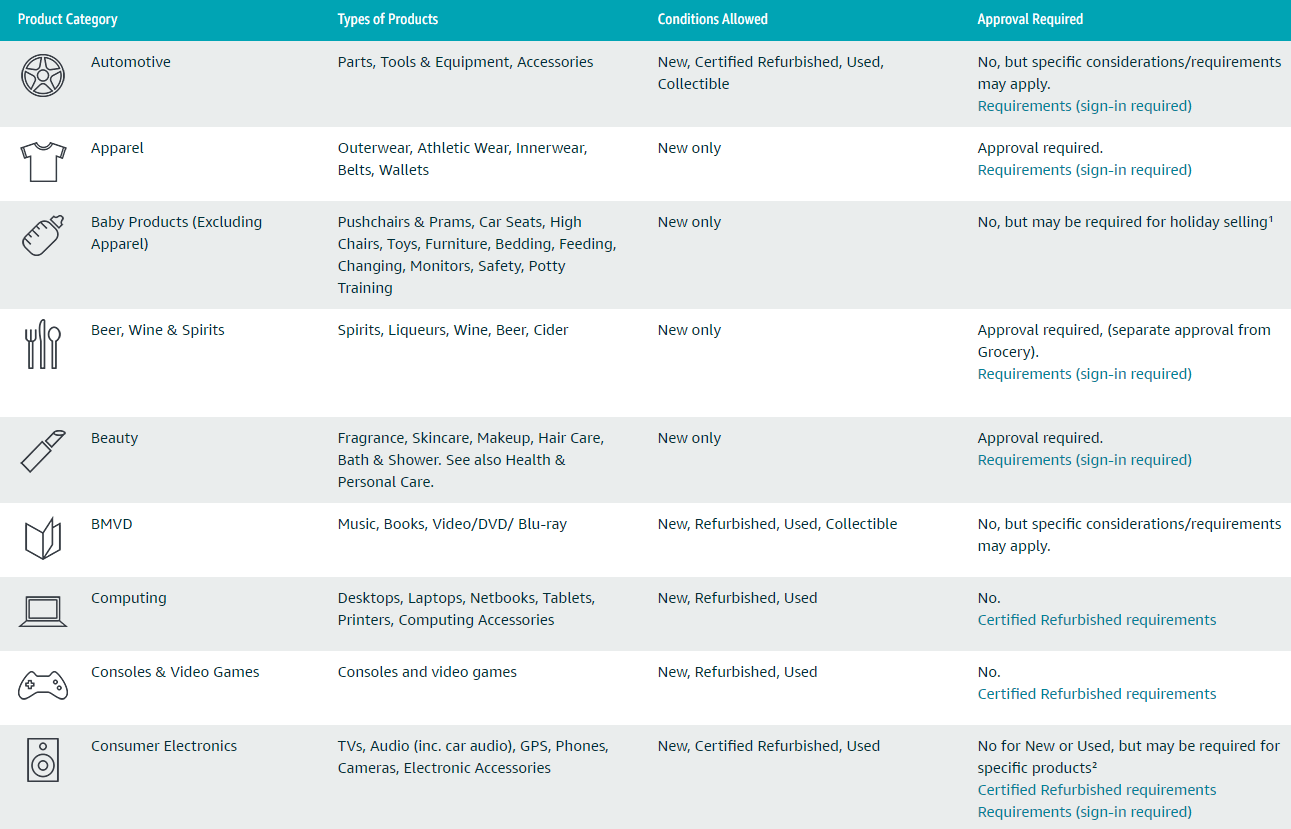
Different categories have different commission rates. Have a look here before deciding on your broad category.
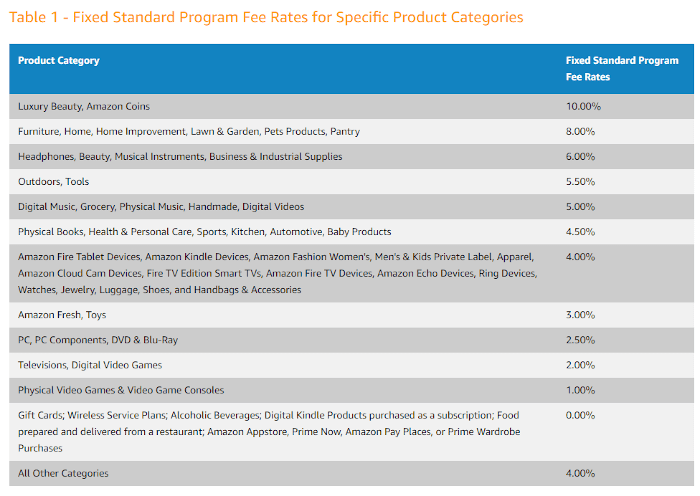
Commission rates of Amazon affiliate program before April 21, 2020
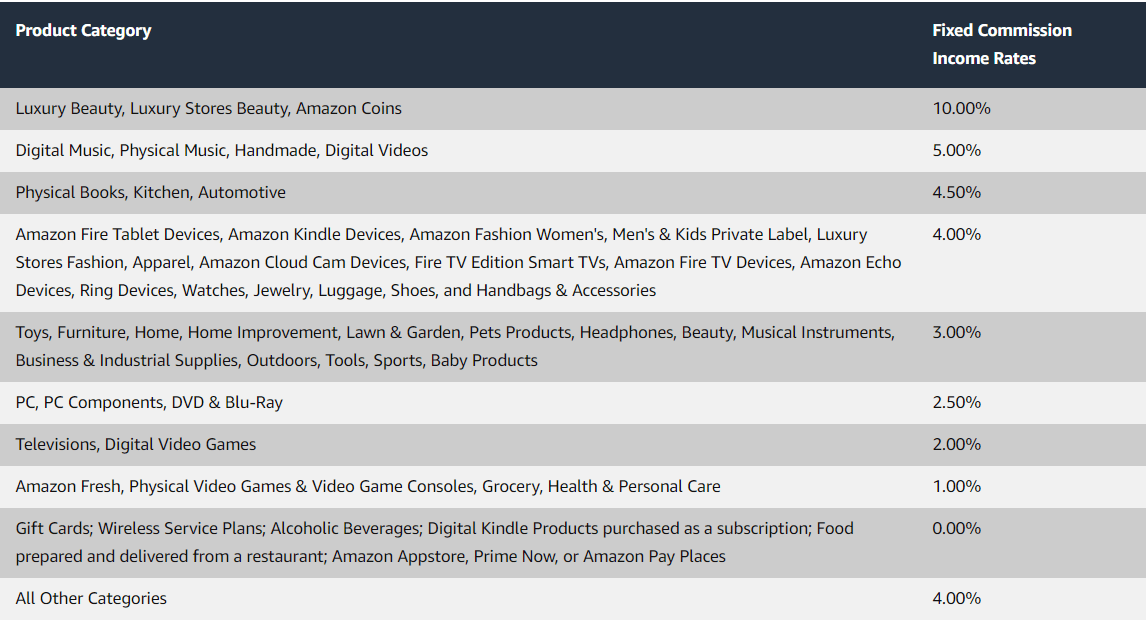
Revised commission rates of Amazon affiliate program valid from April 21, 2020
I'll now choose a niche, research it and build out a site around it, taking you through the process step by step and include screenshots of the setups within wordpress. Let’s choose Sports & Fitness.
Now, this is a big niche, and we can keep expanding this, but we are going to just pick a few topics to focus on. This allows us to build topical relevancy. Let’s start by having a look at this niche and deciding on some interesting sub-topics.
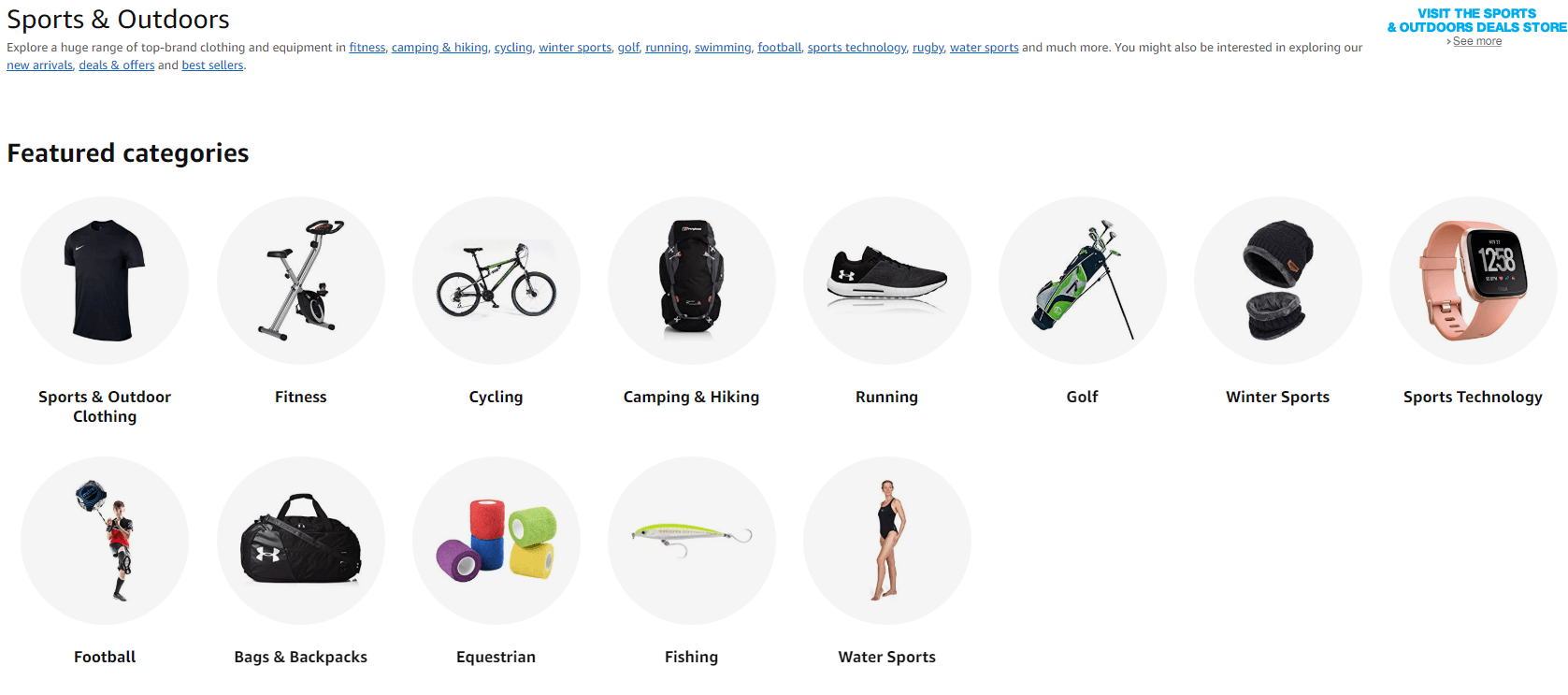
Now let’s pick some sub-categories.
Click on fitness.
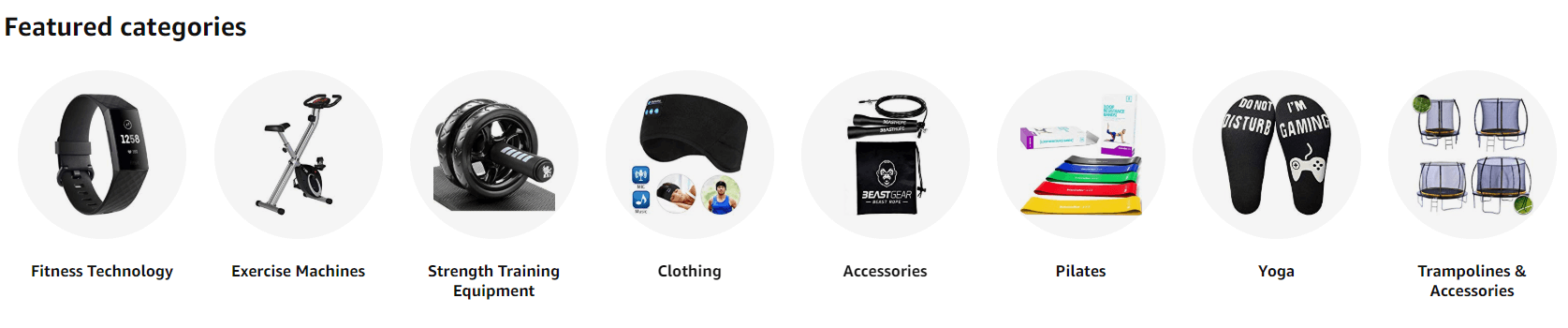
Let’s go for strength training equipment, exercise machines, fitness technology, Pilates and yoga. Now open up each of these categories. We will use these later when doing our content plan, but for now you can see we have a lot of ideas. Medicine balls, power cages, smith machines, rowing machines.. There’s lots of topics here, all of which we’ll turn into review article ideas like “Best Rowing Machines for Seniors”
Now go back to the main sports & outdoors page. Click on “Sports Technology”.
From here we will pick activity trackers, action cameras, pedometers, golf range finders, cycle computers, sports watches, GPS units, stopwatches, compasses, swimming mp3 players, massage belts & electric stimulators and speedometers.
From these we want 5-6 main categories for our site..
These will be :-
Now we have the main categories for the site. Our next step is to find a domain and build out the core site, then we can move on to more detailed keyword and content research.
Choosing Your Domain
Your domain should be brandable and unique. It must sound general enough so that it will make sense for you to expand your site.
For our test site we have chosen thefitnessgenie.net. It’s very brandable and we can quite happily write about any fitness topics. It also says that we are experts and are here to help because of the word ‘genie’.
What you don’t want is something like: “bestfitnessproducts.com” or even worse, something more limited like: “bestexercisemachines.com”. Avoid these spammy domains. We call them EMDs (exact match domains). They used to work incredibly well pre-2012 until Google’s infamous EMD update in September 2012.
Expired Domain vs Fresh Domain
The decision you’ll make is whether to start with a freshly registered domain that has no backlinks, or buy an expired domain that has been previously used and comes with existing authority.
More specifically, it’s not an “expired” domain you want, but an aged auction domain. However, most people just call them expired domains even though there is a big difference.
Truly expired domains are domains that the owner has let expire and are free to register again. These are rarely good.
An aged auction domain is a domain you buy at auction or from a broker that will look like it never dropped, so it keeps its age. All the good domains are bought at auction. Anything left to expire is almost certainly garbage.
I highly recommend you spend as much as possible on an aged auction domain. It is the best thing you could spend your investment on when starting your Amazon project.
You can either go straight to the GoDaddy auctions and buy something yourself or buy from a domain seller like serpnames.com. The domain sellers will charge more, but they have pre-screened all their domains so you are guaranteed to get something good and spam free.
The Site Setup Phase
We’re now ready to build our site. You can have a look at our test site at thefitnessgenie.net to see how it should look.
Hosting
The first thing you need to do before you can setup your site is choose a hosting provider. I recommend WPXhosting.com. They do fully managed WordPress hosting so they will guarantee your site is working, updated and secure. They are also ultra fast and if your site is slow they will take a look and get it fixed. You can go for a cheaper hosting company like Hostgator, but your site will be much slower and you have to diagnose and fix all problems yourself. All a company like Hostgator will do is guarantee your site is “switched on”. They won’t help you with speeding up your site, update the site, handle security or fix anything that’s broken.
Theme
Choose a theme that looks clean and professional. It should be simple and readable. You don’t want a cluttered theme because your number 1 goal is to get people to click off onto Amazon, not be distracted on your site.
It can be premium or free. I recommend Thrive or StudioPress if you are more experienced and want to create something more custom, otherwise something on mythemeshop.com or themeforest.net will be perfect.
On-Page SEO
Most of the discussion about “on-page SEO” is going to be found in the content creation guide below. You’ll learn how to do your on-page while learning how to structure your content.
Plugins
Here's the essential plugins you will install.
Yoast SEO
The main plugin I recommend installing is Yoast SEO. Go into Plugins->Add New and search for Yoast. Install and activate it and you should see this.
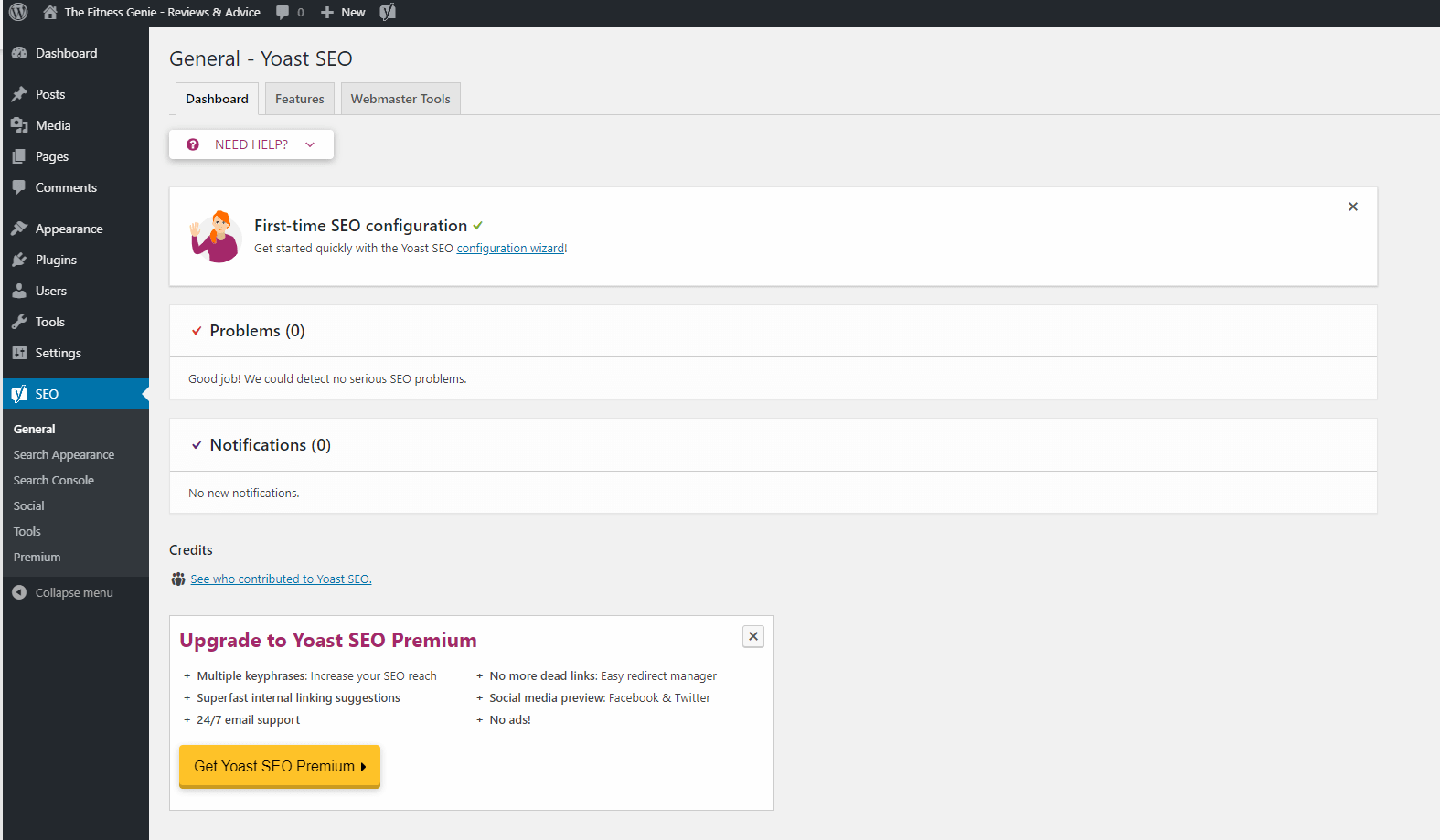
Click on Search Appearance, then Taxonomies.
“Show Tags in search results” should be set to No.
And disable format-based archives.
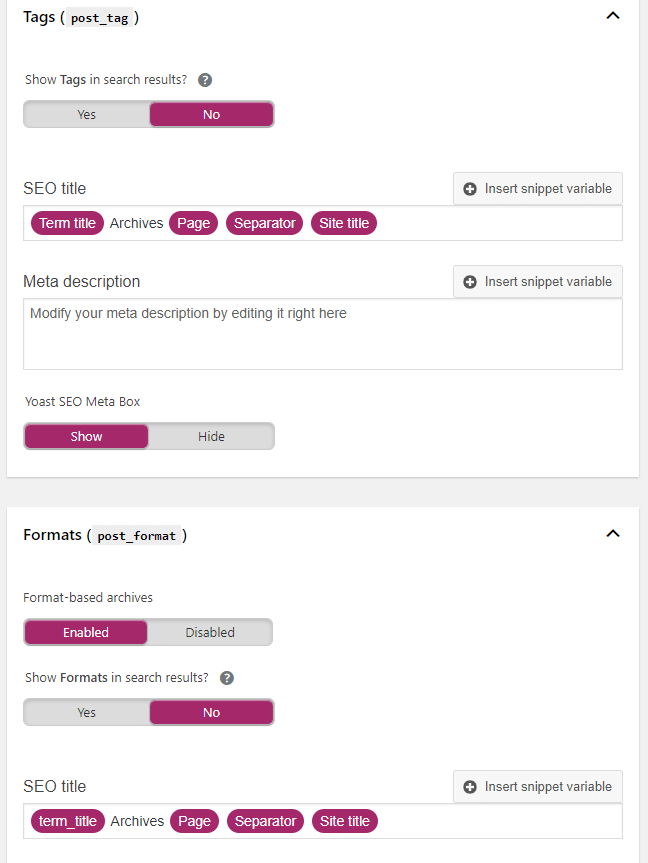
Remove the categories prefix.
Next click on Archives. Disable the author and date-based archives.
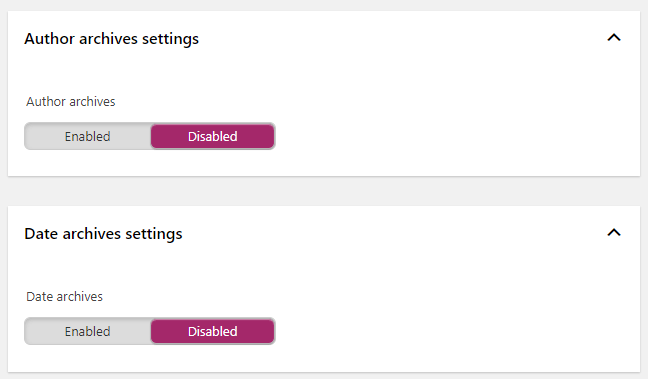
Schema & Structured Data for WP & AMP
This plugin will setup some schema basics for us. After installing go to settings and check the following so it matches with the image below.
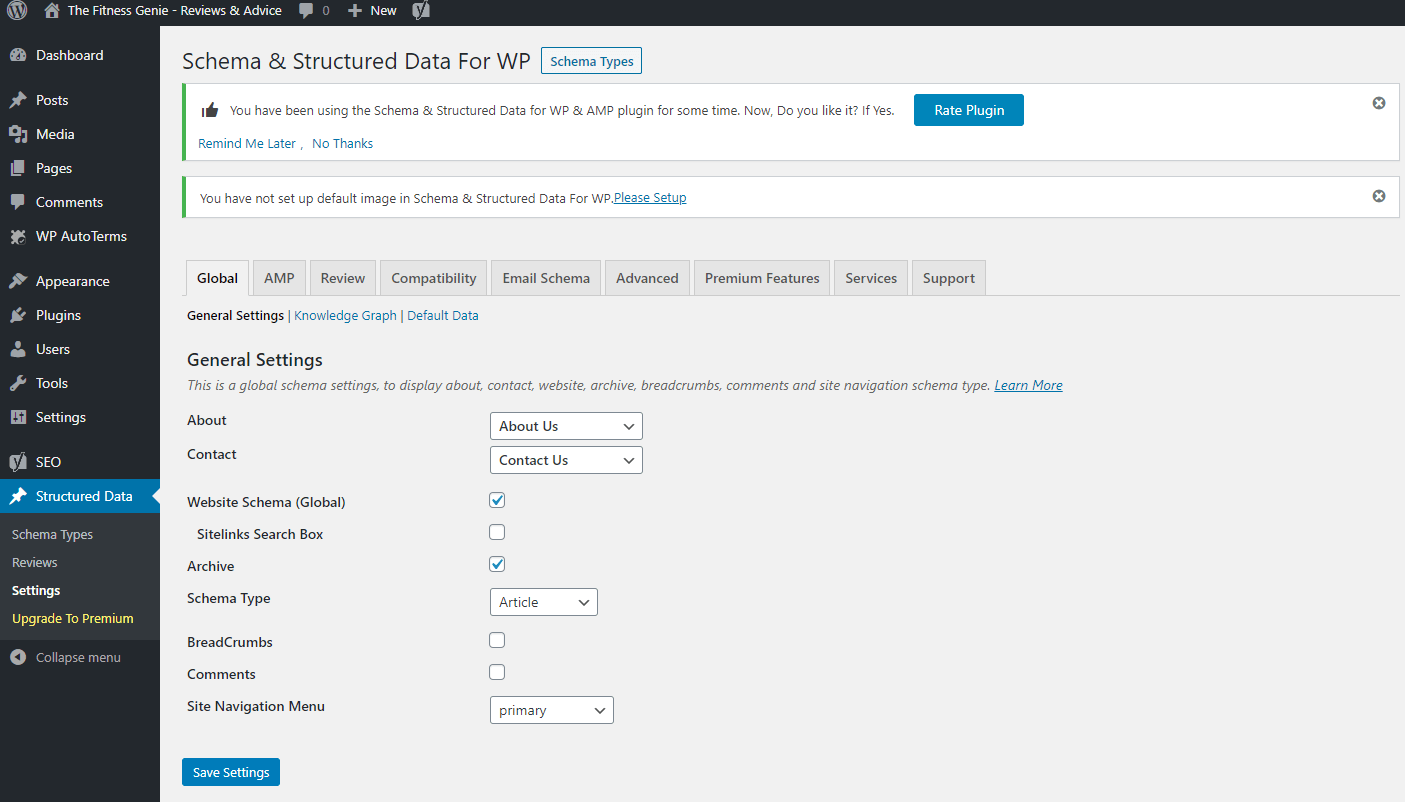
Next click on “Knowledge Graph” and fill in your details. The rest you the settings you can leave default. Now go to “Schema Types”, click Add Schema Type up the top, and add “Article” type, then keep clicking next accepting the defaults.
Contact Form 7
Install this plugin, then go to Contact->Contact Forms, and copy the shortcode highlighted in blue. Head over to your contact us page and paste it in there.
Logo
You should get a professional logo done for your site unless you are a graphic designer yourself. Something on fiverr.com will be absolutely fine.
Site Architecture
The simplest and cleanest type of site architecture you can have is to create your main product categories as WordPress categories. In this case we have
- Clothing
- Exercise Machines
- Fitness Technology
- Pilates & Yoga
- Sports Accessories
- Strength Training
In your WordPress admin panel go to posts->categories and create all these as main categories just like in the screenshot below.
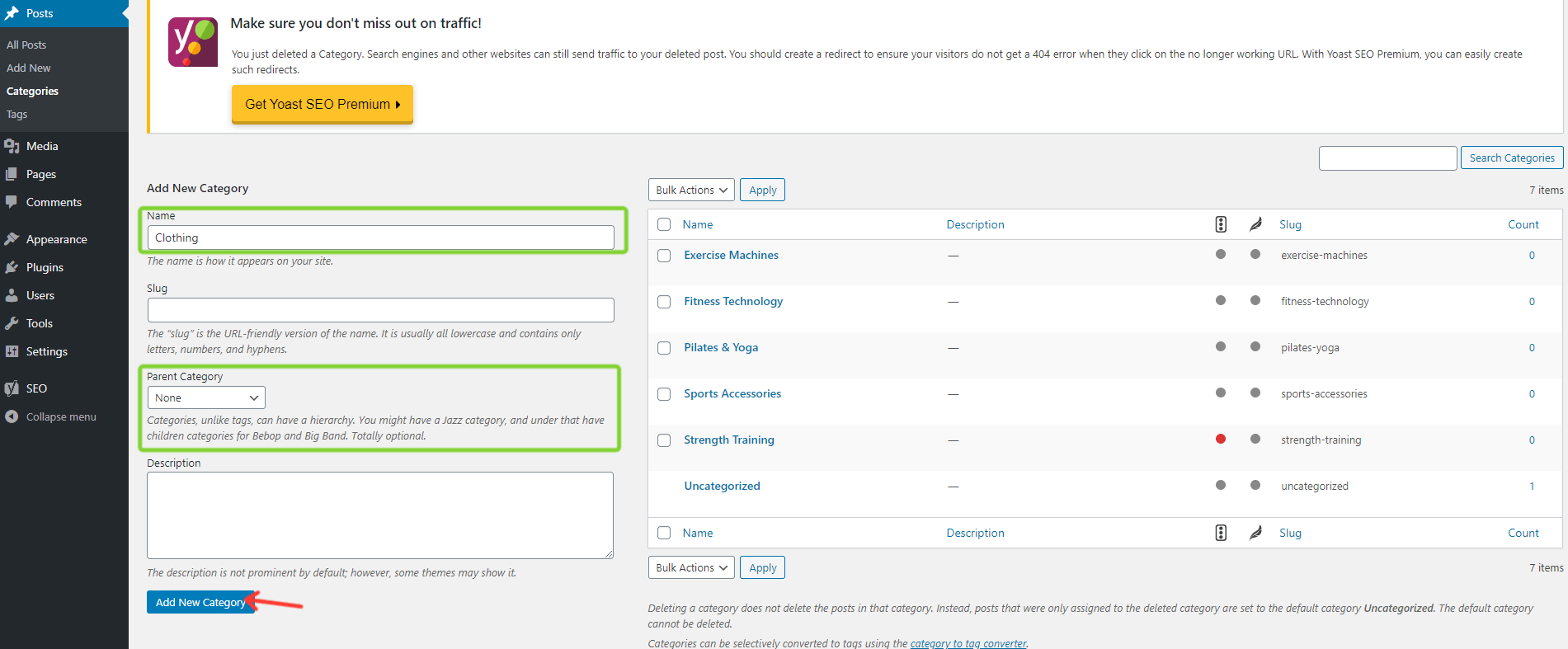
Now go to Appearance->Menus
Click “create a new menu”, name it “primary” and select the checkbox “Primary Menu” at the bottom where it says “Menu Settings”.
On the left show the Categories and add all your new categories in here and save.
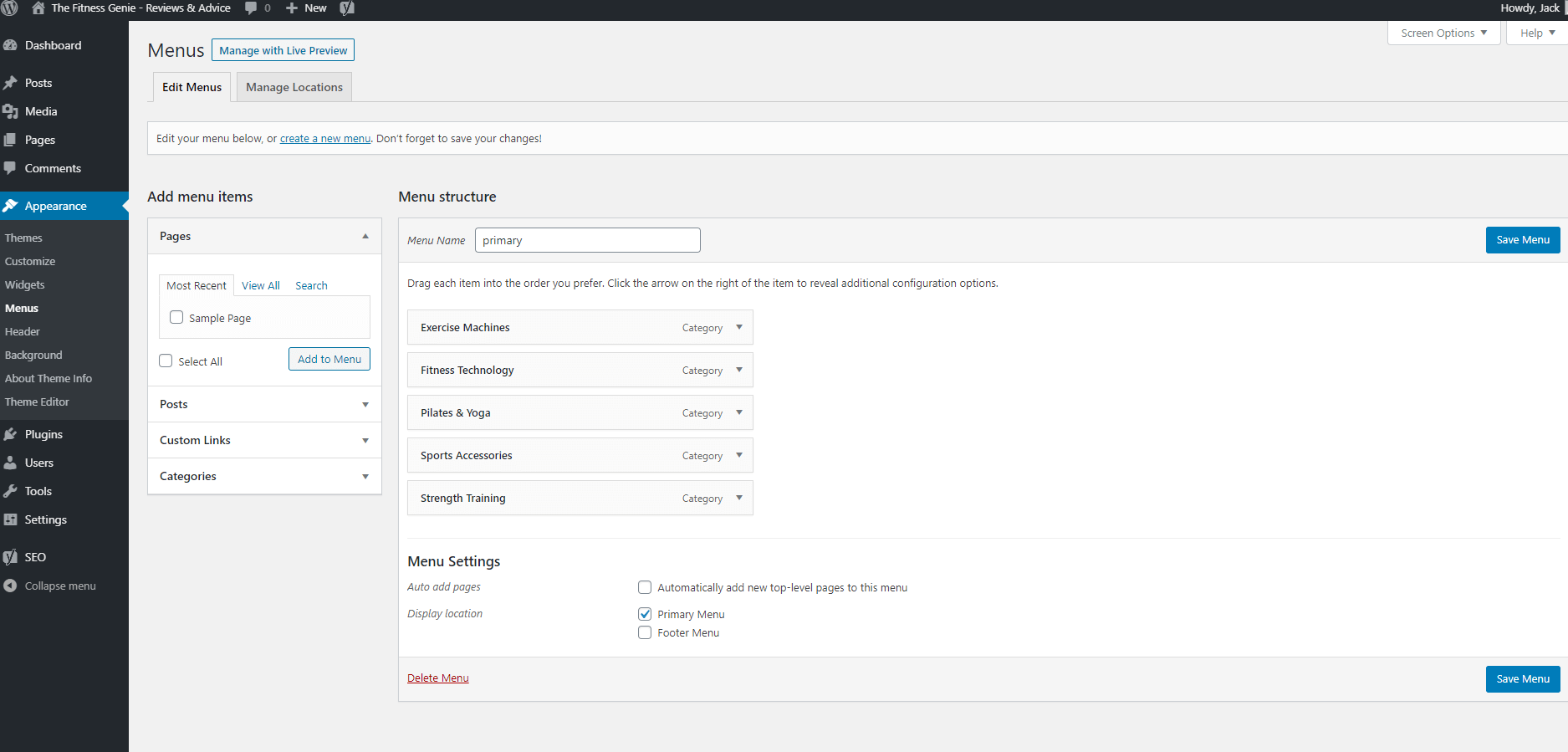
You will now have your main categories as your primary menu. In most cases this is fine to start. Every article that you create will be in 1 of these categories. Only 1. Don’t add an article to 2 or more categories.
As you grow the site you might find you have a lot of articles in the 1 category, for example strength training, in which case you can then add more sub-categories. I’ll show you how to do that for when the time comes.
Ok, let’s say we want to add “Weights”, “Pull-Up Bars”, “Medicine Balls” and “Dip Stands” to our strength training.
We go back into Posts->Categories and we add those 4 categories, but this time we select “strength Training” as the parent category.
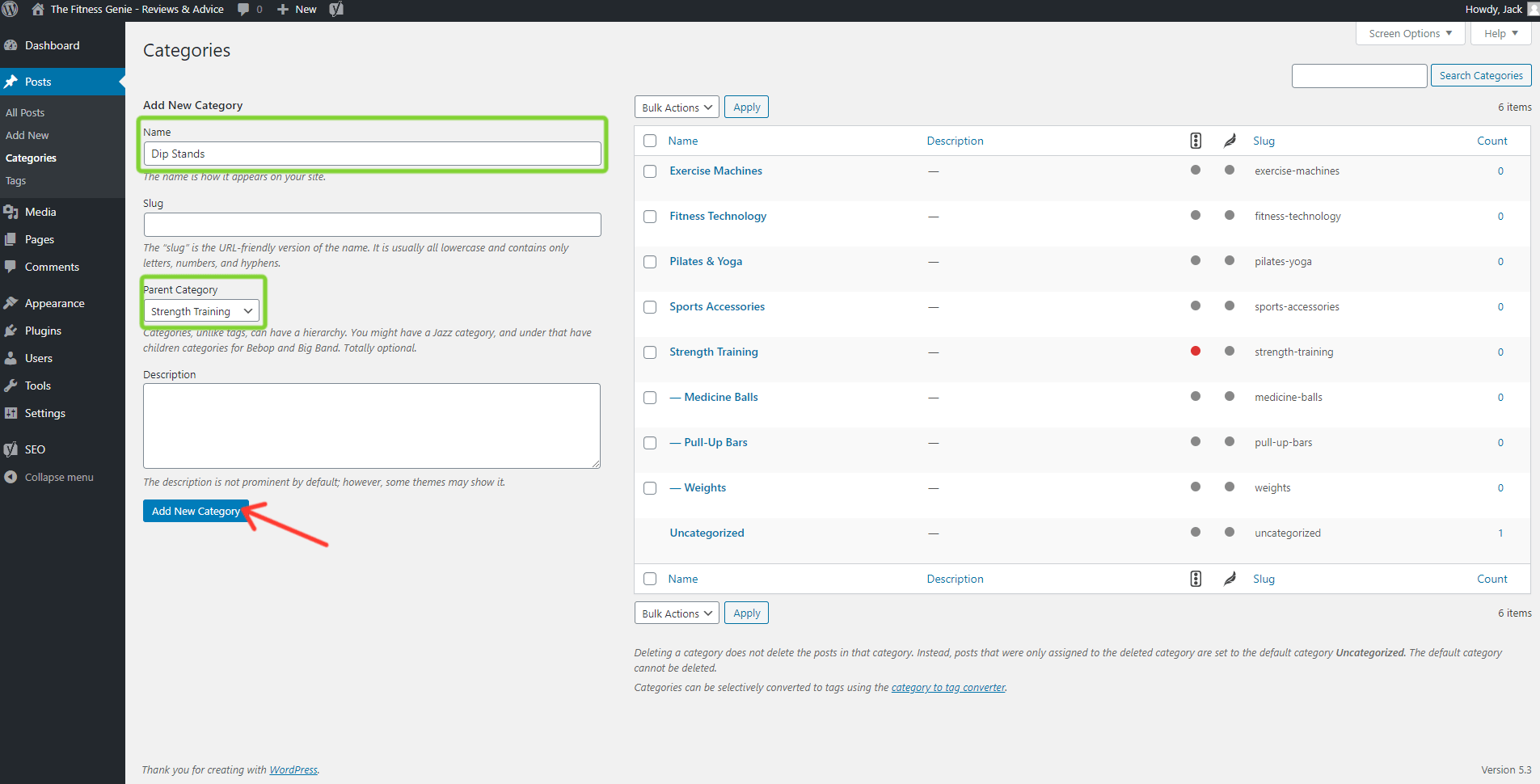
Next, add them to the menu. Appearance->Menus. It should look like this
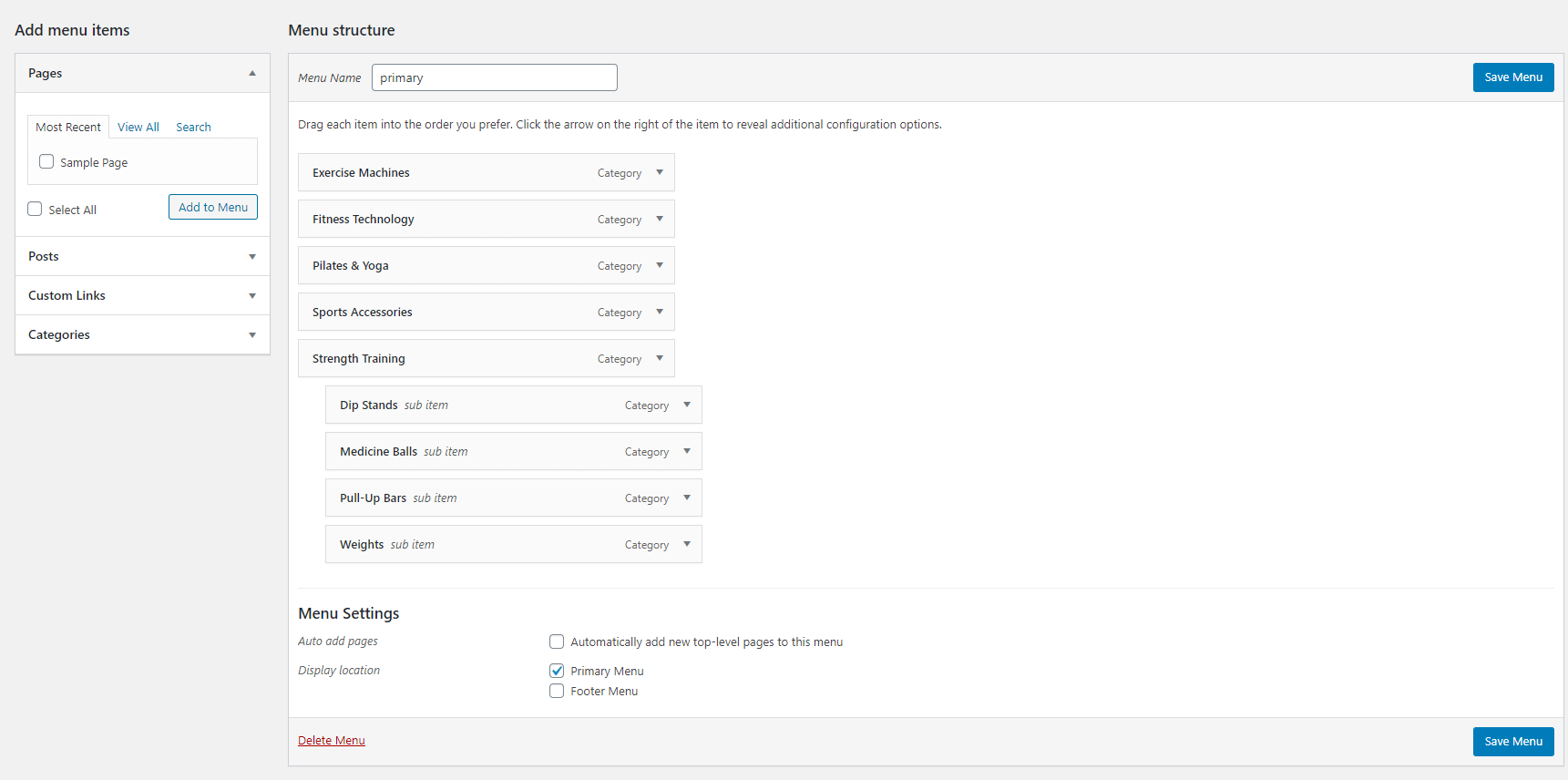
Now when you add new articles, you put them in 1 of the main categories, and if there are sub-categories, also add them to that. If you create an article such as “The Best Dip Stands for your Home in 2020” then it will go in the category “Strength Training” and “Dip Stands”.
Pages vs Posts
When should you use pages and when should you use posts? In Google’s eyes they are the same. They’re just different internally in WordPress.
A page is meant to be used for something static/fixed, like an about us page, and a post is for your regularly published articles. Posts have categories and tags. You should use pages for things like your privacy policy, and posts for all your regular articles.
Essential Pages
Finally you need to add your essential pages. Affiliate disclosure, privacy policy, terms & conditions, and about us.
For your privacy policy and terms and conditions, you can use the plugin “WP AutoTerms: GDPR Privacy Policy, Cookie Consent Banner, Terms & Conditions”. It’s easy to use, just click on it on the left wp-admin menu on the left after installing, and follow the instructions for adding your privacy policy and terms of service.
Create an affiliate disclosure page which should contain the following text:
“Yoursite.com is a participant in the Amazon Services LLC Associates Program, an affiliate advertising program designed to provide a means for sites to earn advertising fees by advertising and linking to Amazon.com, Amazon.co.uk, Amazon.ca.”
You can learn more about recent Amazon Associates FTC disclosure here.
Your about us page comes next. This can be a few hundred words about the person/people behind the site. Just make something up, like “yoursite.com was created by Joe, who is blah blah, and wanted to solve the blah blah problem.”
Lastly a Contact Us page, with a contact form created with your contact form plugin we installed earlier.
Almost live now...
That’s the setup phase done now. Have a look at thefitnessgenie.com to see how it should look. All you have to do now is add your articles now, which leads us to the next section on finding low competition article ideas and on-page SEO.
Keyword Research
Finding low competition keywords with Ahrefs
This step is the most important. Most people get this wrong and their site never takes off because they’re picking keywords that are just too high competition. I'm going to show you several ways to find low competition keywords.
But before I show you how to find low comp keywords with Ahrefs, let’s talk a little about keyword research in general and how to identify the competition of a keyword.
The problem with most guides out there on keyword research, and all the keyword difficulty tools is that they only take the strength of the sites ranking for a keyword into consideration. This is a huge error. There are 2 things you need to consider.
The strength of the ranking sites AND the relevancy for the keyword. If you have 10 super strong sites on page 1, but they’re not relevant, then you have a low competition keyword. For example let’s say the keyword is “best laptops for teachers”, and there’s only 2 articles in the top 10 that are targeting that and the rest are for “best laptops”, then it doesn’t matter how strong those sites are, you have a low competition keyword.
But how do we go about finding those?
Easy.. We look for weak websites that are on page 1. That’s the most effective way to snipe low comp keywords.
How do we go about doing that? We do it all with Ahrefs, which has some really powerful keyword and content research features that allow us to do that.
In all our examples below we will be using our example site thefitnessgenie.net.
Before we start, create a new spreadsheet called “Article Titles for yoursite.com” with column titles, “Article Title”, “Number Words”, “Subtitles”. In those you’ll put the title of your article, how many words it needs to be, and any subtitles that need to be in the article.
But first...
What is DR – Domain Rating?
Before we dive in, let’s take a look at DR so you have a better understanding of how to find those golden low comp keywords.
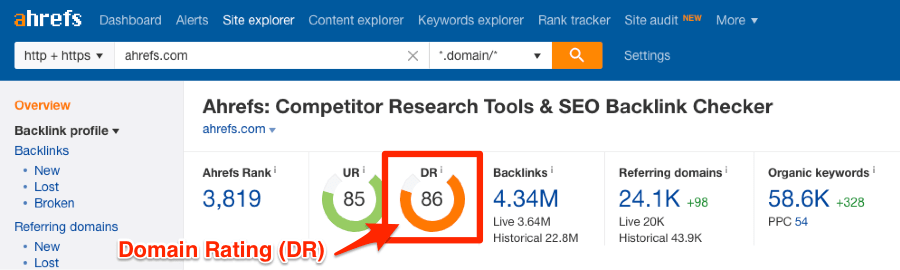
It’s Ahrefs own Domain Rating and it’s extremely accurate at determining the power of a website. It wasn’t always that useful, but they changed their algorithm about a year ago and it started to correlate really strongly with actual real live results in Google.
Ultra Authority Sites
These are proper, strong authority sites. Don’t try to compete here.
Authority Sites
Regular authority sites. This is reachable with time and a good budget. You can compete here but it’s not where the easy money is.
Regular Sites
These are your plain old sites. The difference between a regular site and an authority site is usually size. Regular sites don’t tend to be over 100 articles. Authority sites have 100’s into the 1000’s of articles. Sites here are ‘low-end’. Here is where we want to compete. DR 0 to 40.
Step 1: Use the Content Explorer
The first stage is to find the low hanging fruit directly. The super low competition stuff that you’re going to rank for easily that will get your site earning a nice little base income.
Go to the content explorer on ahrefs. Search for “best sport”, English only, and add 2 filters: Organic traffic: From 300 and DR: 0-15.
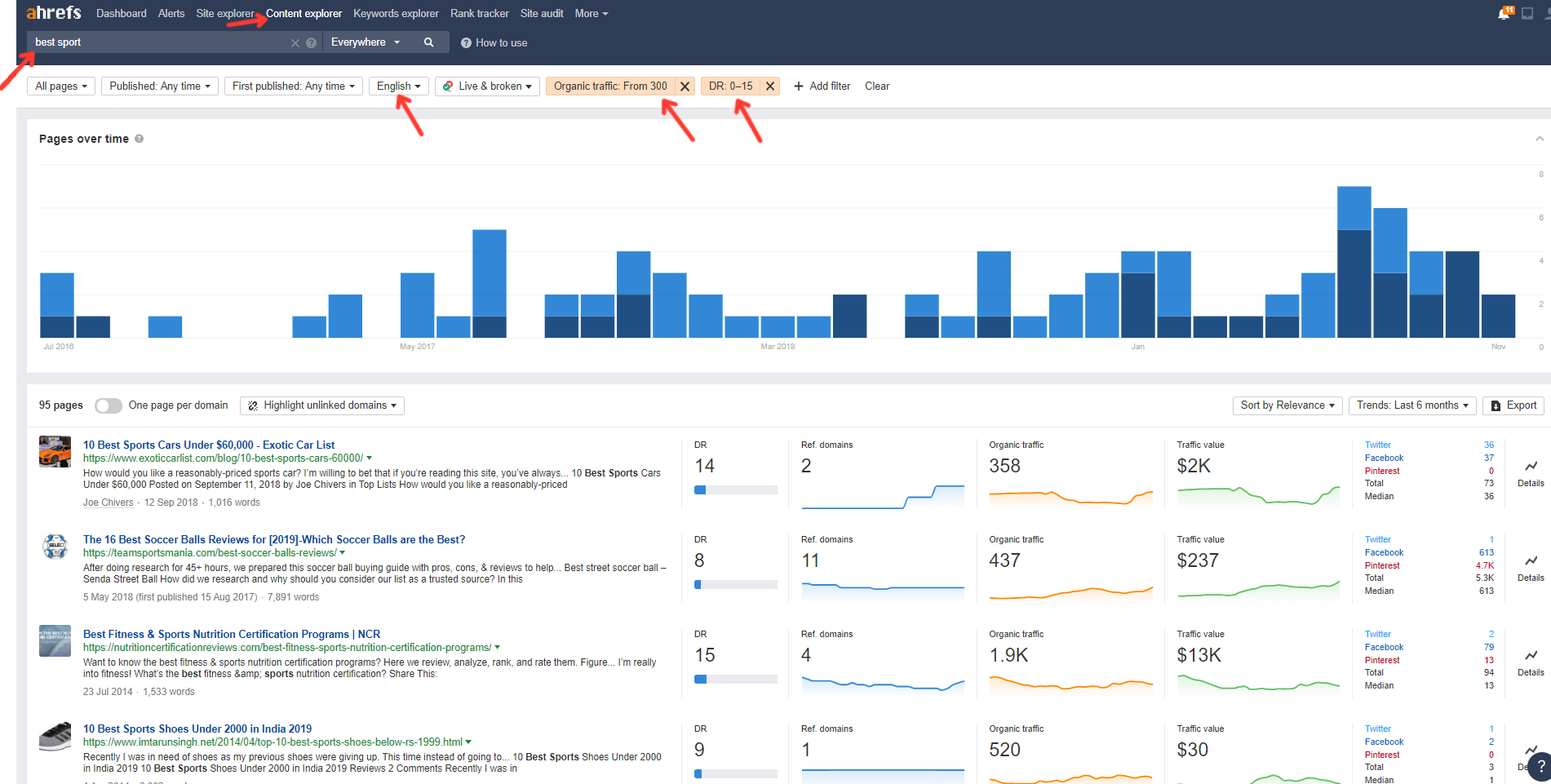
We are looking for articles that we can write that involve Amazon products. So the first one, “10 best sports cars under $60,000” is a no go. Articles like “Best fitness & sports nutrition certification programs” are also not of use to us.
But here’s one.. “The 16 best Soccer Balls Reviews for 2019”. The site is a DR 8 and the article has 437 traffic.
That’s one found. We can do an article like “The Top 17 Soccer Balls Reviewed for 2020”. First, have a look at the page to get an idea of what your article should be about. We don’t want to copy it, but we need to find out what the general context is.
You must match it with word count and general theme.
In this article he has a lot of subheadings like “top quality beach soccer balls”, and “top street soccer balls”, so you would look over the article, pick out all those sub-titles and put them into your spreadsheet.
They will be H2’s and H3’s in your main article.
Now, save this site for a later method. Teamsportsmania.com.
Let’s go back to our content explorer page and look for more.
The next one I see is “13 Best Soccer Cleats for Wide Feet – 2019”. It’s a DR 3 and the article gets 894 traffic. As before we do the same article review and save the details in our spreadsheet.
Save this site for later. Thesportbro.com.
Next one we have is “15 Best Football Gloves: Adult & Youth Models”. A DR2 and 1.7k traffic. Nice!
Save this domain: highgroundsports.com
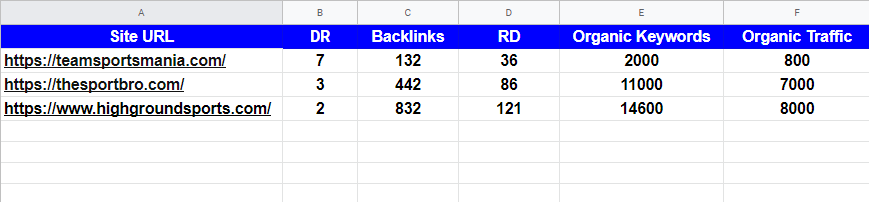
Low comp niche sites
Now, we can use this method to find lots more article titles. Just get creative with the content you search for.
Things like best + keyword, review + keyword, or just keyword. Spend a couple of hours on this and you’ll come out with dozens of weak sites and dozens of article ideas.
Step 2: Dig deeper into those weak sites
Those sites I said to save and we will now plug directly into ahrefs.
So let’s take thesportbro.com.
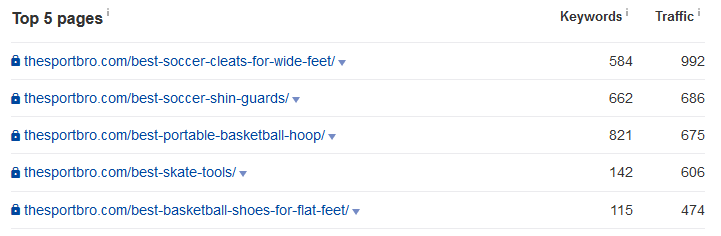
Click on “Top pages” and you’ll see that it’s got 992 traffic for “Best Soccer Cleats for Wide Feet"
686 for “Best Soccer Shin Guards”
675 traffic for “Best Portable Basketball Hoop”
606 for “Best Skate Tools”.
More low comp article ideas here..
Repeat this with all the sites you’ve found in step 1.
Step 3: Find more weak sites from the keywords
Next we take some of the keywords from the articles on the weak sites that are ranking above.
Let’s take for example “best portable basketball hoop”.
Put that into the keyword explorer and you’ll see there’s a DR 9 at position 7. We can dig deeper into that by looking at its top pages.
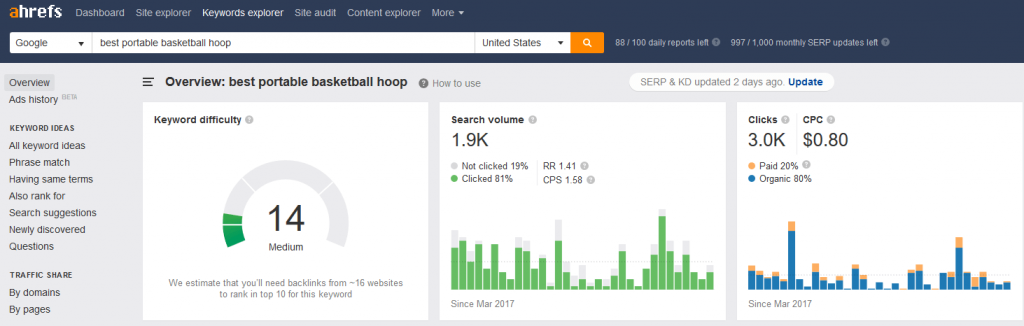
Let’s try another. “best football gloves”. We can see a DR 8, bestfootballgloves.net and a DR 6, glovesmag.com.
Another. “best soccer shin guards” and we have a DR 7, topcornermag.com, a DR 1, soccersoda.com.
You can keep digging and digging, checking a site, then finding more keywords from that. You can spend days and find 100’s of juicy article ideas. Just start with step 1, then go back and forth as you find more weak sites and keywords.
Find keywords from weak sites, and other weak sites from keywords.
Content Creation Guide
Creating good content is essential to ranking well. This isn’t an area you can go cheap on. Don’t expect to do well if you’re hiring some cheap writers to create garbage.
Keyword Density
First, a note about over-use of keywords. Ie, keyword density. In the past you needed to include keywords a certain amount of times in order to rank for them. Today this isn’t the case. In fact, it’s the opposite. If you use keywords too much you’ll trigger a Penguin over optimization penalty.
This is especially true for h2 and h3’s. Don’t repeat your exact match phrases in your sub-headings. If you have “best” in your title, then have a sub-heading with “top”. Don’t repeat!
Just write naturally and create headings that are useful to the reader. Create sub-headings that read well. If your article title is “10 Best Chin-Up Bars”, then you can have another sub-heading like “Top 10 Chin-Up Bars”, but beyond that don’t keep writing “chin-up bars”. The reader already knows they’re reading about chin-up bars, so you can have sub-headings like “Considerations”, rather than “Considerations when buying a chin-up bar”. Ie, the sub-title here “Keyword Density”.
I don’t need to say “Keyword Density for Amazon Review Articles”. If I keep saying that over and over in all the sub-titles I'll trigger that nasty penguin penalty. Using phrases in sub-titles gives them extra emphasis, so a phrase used once in a sub-title is equivalent to using it for example 3 times in the paragraphs.
If you’re writing natural long content you won’t have to worry too much about the keyword density in your paragraphs. Unless you're trying to use the same words over and over, you’ll be fine. But the percent amounts you want to stay under are 1.5% for word pairs, like “chin-up bar”, and under 1% for trip words like “best chin-up bar”. Just watch out for your sub-headings and you’ll be good to go.
Writing Style
You should write your articles in a conversational, easy to read tone. Write like you're writing for just 1 person. Imagine that person is sitting down in front of you and you are actually speaking to them. Your job is to help them and give them useful facts to help them pick the product that is best for them.
Don’t think in terms of an absolute “best product”, since that doesn’t usually exist. Everyone has different needs, so your job is to go into detail about the different products you review to help the reader make a decision about what’s best for their particular needs.
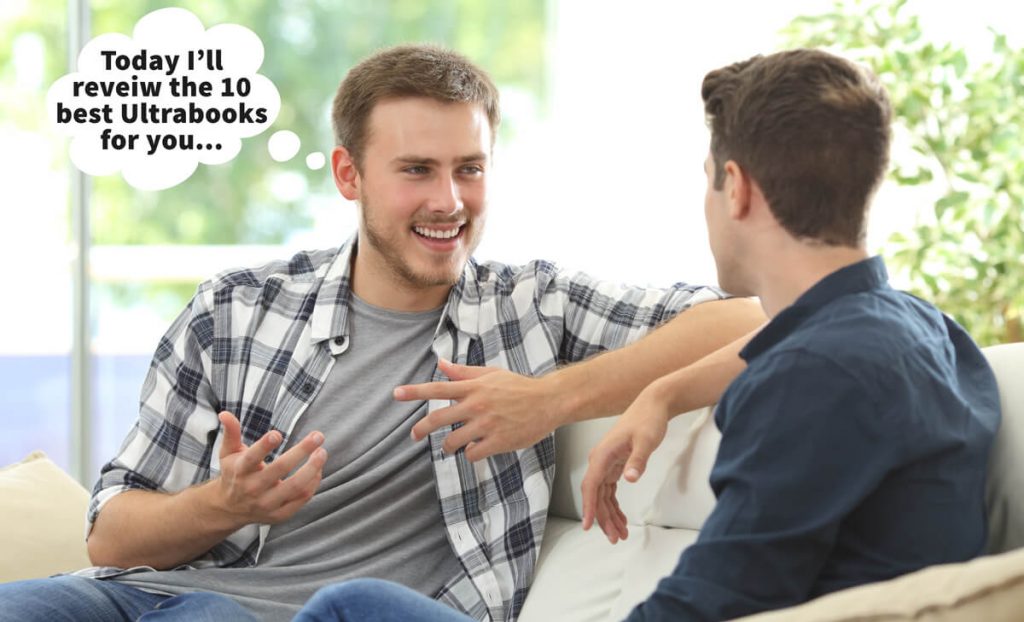
Avoid writing fluff like “This is a great chin-up bar because it has lots of features that make it easy to use”. You’ve probably read that kind of garbage before and Google can tell the difference between detailed content and fluff. They can’t tell the difference between good and great content, but they can tell the difference between good and below average content.
So with that in mind your reviews should read more like this: “This chin-up bar will easily support 300kg of weight hanging from it provided that the wall you’ve attached it to is strong enough. It has 3 grip positions, with soft foam where you hold it which makes it extra comfortable to use.”
Content Length and Total Number of Articles
The content length depends on how long the articles already ranking in the top 5 are, and the combined search volume for all the keywords in the topic. A good general minimum is 1500 words for the low volume articles with very little competition, 2500-3000 for most others, and 3000-5000 where there’s more competition and more volume. For really good ones you can go for large 6000-8000 word mega reviews.
Most sites should have at least 50 good sized articles. The smallest you can get away with is 30. I recommend 100-150 articles on your site, since once you hit about 100 articles you’ll start to notice your site gaining a lot of topical authority.
How to Structure Your Articles
You have your main article title, which will be along the lines of “Best something for something in 2020”. Don’t repeat “best something” in any other sub-titles.
You then have 1-2 paragraphs of opening text with your main eye catching image. For some articles you can write an extra couple of opening paragraphs, but only if it makes sense for that particular article.
You can choose to include a table with your top 5 to 10 products using a plugin like ninja tables or TablePress. If you do, you should include 3-4 columns with product data and a button to view the price on Amazon. Don’t ever list the price anywhere in your articles, and don’t rate your products as this can cause issues with Amazon.
Next you have a sub-title like “Top 10 Blah blah” and below that your individual product reviews.
Your product reviews should start with the product name as the heading, then be as detailed as possible about your product, including pros and cons, and then having a button at the bottom with the text “Check price on Amazon”. At the top of each product review include some bullet points. This is essential for people who are just skimming.
It’s important to pick good products. Don’t just choose anything. Set your intention to actually help your reader. If you're hiring a writer I would strongly recommend you choose the products for each review unless you have a writer that’s been working with you for a while and understands your site and the niche.
Read over 2-3 reviews of each product you're going to review so you learn enough to write about it in detail. You can read over the Amazon reviews too. This helps you get more of a feeling for the product. Product specs documents are good for tech products. They can give you a lot ideas to write about.
After you’ve done all your product reviews you can have another section with the sub-heading “Buyers Guide”, so for example “Chin-up Bars: A Buyers Guide” or “Chin-up Bars: Shopping Guide”. However, only do this for products where you can go into more general detail. Your buyers guide will have sections like “Considerations”, with bullet point lists like “Safety”, “Design”, “Price” or any other general points your reader should be aware of when coming to their buying decision. For ‘fluffy’ products like toys, don’t do this. You don’t need any “considerations” when buying a board game for your child, but you do when buying an electric shaver or a computer monitor.
I personally don’t like having a “Best Pick” or “Runner up” type section. It’s better to have a bullet points in each individual review so people can skim over and make a quick decision themselves. Most people aren’t going to just take your word that something is the best pick. They would rather skim over and look at the bullet points and decide which is best for them, or they will be the type of person who will read the review slowly and in detail.
However!
This rule doesn’t always apply. With certain types of products there will be a distinctive best pick. Chin-up bars, probably not. Computer monitors? Again, probably not. Gaming laptops on the other hand, will probably have a distinctively best pick. So in these cases add a little section at the top called “Our Top Pick” and write about why this one is so unbelievably good that it needed to be highlighted.
That’s all there is to structuring your articles. The key thing is that you write useful, detailed information about the products because Google can tell the difference.
Writing Your Own Articles vs Hiring Someone Else
One of the biggest costs in creating your Amazon review site is content. If you can write 2000-5000 words per day and you have the time, then you can save yourself a lot of money by doing it yourself. If you’re going to write yourself then you should pick a niche that you both like and are fairly knowledgeable about.
If you opt to hire a writer, then get someone who is knowledgeable about your niche. You can find a good native English writer for $2 to $4 per 100 words.
A good technique for getting $2/100 writers is to find students at your local universities. Create flyers saying you're looking for people to write articles for your website and put your email address on there and say they can earn $15 per hour, cash in hand.
Everyone who emails you explain what the job involves and give them a 500 word article to write for free as a test. Pick the best ones and train them up using this guide on how to do the research and structure the articles. Remember if you’re using another writer I still recommend you pick the products at first until they get up to speed.

Link Building & Off-Page SEO
Quality over quantity is the name of the game in 2020 and beyond. These are the type of links that work..
Effective Link Building Techniques
Avoid These Types of Links
Before we go into more detail about each of the effective link building methods, let’s discuss anchor text and Google Penguin.
Anchor Text & Avoiding a Google Penguin Penalty
Why is anchor text important for SEO? Well, it helps Google to understand what your page is about. For example if I have a page “Best Pullup Bars in 2020”, then anchor text of “best pullup bars” tells google your page is about best pullup bars.
Now, before the Penguin update we could build lots of backlinks with these ‘exact’ anchors and we would then rank for those keywords. Google clamped down on this, and now if you create too many of these dangerous anchors you’ll trigger the algorithmic Penguin penalty and your rankings will drop fast.
Let’s look at the different types of anchor texts and I’ll show you which ones you can use and how often.
Exact Anchor: < 1%
The main keyword that the page is trying to rank for. Example, “best chinup bars”, “chinup bar reviews”. These are the most dangerous. I advise against using them at all. If you decide to use them < 1%
Use them on inner pages/articles.
Partial Anchor: 1% to 5%
This is an exact with another couple of words added: Example, “these best chinup bars”, “check out these chinup bar reviews”. They’re a bit safer. Don’t repeat them. Up to 5% is ok, but I'd stick with around 2-3% max.
Use these on inner pages/articles.
LSI Anchor: 5 to 20%
This one is very safe. Example, “do pullups at home” or “use this in your home gym”. It’s a phrase that is related to the keywords you want to rank for. It shouldn’t contain the keywords. Notice I used “pullups” instead of “chinups”. If it contains any keywords it’s a partial.
LSI is quite a broad term. I use it to mean any sort of phrase/sentence that isn't keyword focused. It can even be something like "this helped me get fit", or "when I trained at home". Any sort of phrase that is connected to the page you're linking to.
Most of your LSI's will be to inner pages. You can use them to the homepage too, for example, "this site helped me get fit", or "the fitness guides here are excellent". Make sure it makes sense. Also, don't repeat LSI anchors either. Use them only once each.
Title Anchor: < 5%
This is also safe, but don't over-use it because it's not natural to have a large portion of your link profile made up of title anchors.
It’s just the title of your page. There’s no recommended % to use. A few of these for each page is fine. Keep it under 5% and naturally this is used for inner pages/articles.
Generic: 5%
Naked: 20% to 40%
This is the URL you're linking to.
Examples, site.com, http://site.com, www.site.com, https://www.site.com, site.com/, www.site.com/, site.com/some-page, http://site.com/some-page, and on and on.
Your link profile should consist of 20-40% naked anchors. Have naked anchors for both the homepage and inner pages.
Brand: 50% or more
Keyword Brand: 5%
This is your brand with a keyword in it. Examples, “chinup bars at FitnessGenie”, “get fit at FitnessGenie”. Any combination of exact, partial or LSI with your brand. Mix in a few LSI and partial brand anchors. 5-10% of your brand can be keyword brand, ie, if you have 70% brand, then 5 to 10% of those can be keyword brand, which would be 3% to 7% in total.
Generic Brand: 10% to 20%
Same as keyword brand, but combining generic and brand. Examples, click for FitnessGenie, visit FitnessGenie. These are great. Feel free to use these up to 10-20% of your brand anchors, ie, again if you have 70% brand, then 20% of that 70% is 14%, so 14% overall for generic brand in that case.
So in summary here’s some examples of safe anchor profiles..
Remember, your keyword brand and generic brand are part of your overall brand %
If you want to go even more aggressive, but still be safe, try this one.
This is the most aggressive I would go while still saying on the safe side of the fence. You'll get faster rankings with this anchor profile if it’s done right. Doing it right means you build out plenty of brand/naked/generic first before, keeping the anchor profile like number 2, then as you grow turn it more into 3, then eventually turn it into 4. Don’t run this ratio from day 1.
And if you want a risky anchor text profile to try to push your rankings even harder then go for this one. As above, make sure there's plenty of brand/naked first. Also don't over-optimize your internal anchors if using this one.
Also, remember that there are 100’s of ranking factors in Google. Just because you see a site ranking with an aggressive profile doesn’t mean it will work for you. It’s worked for that site because of just the right set of circumstances. Penguin works on a site and page level, so you might see a page on an authority site with a huge amount of exact match anchors, say, 50%, but if you look at their overall site anchor profile it’ll be < 1%.
It's for this reason that you shouldn’t listen to the articles that tell you to analyse sites in the top 10 for a particular keyword and mimic their anchor profile. This does not work. Stick to the above guidelines, profile 1, 2 and 3 and you'll rank just fine.
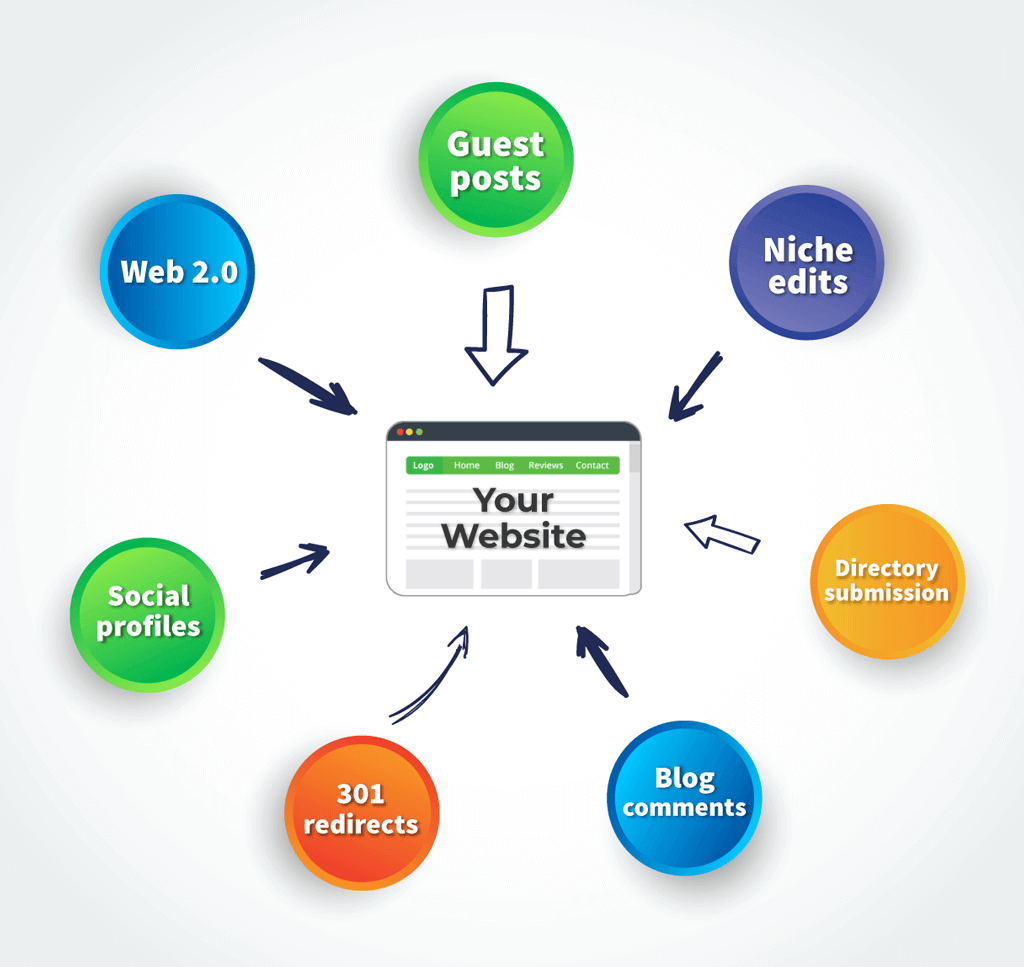
Types of Backlink You can build for Your Niche Site
Guest Posts
Guest posts are one of the best types of links, but they’re also one of the most expensive. They range from free(you provide content) to $5000 and over for the most sought after sites.
You must decide as to whether a guest post is of value or not based on the individual circumstances. Here’s some of the main considerations
The most important thing, and it’s something I don’t see talked about much is to make sure your new post will be linked to from either the main homepage or one of the category pages. What we often see on sites or individuals selling guest posts is they don’t display the post in any feeds on the site. Ie, appearing in the latest posts on the homepage, or at least on a category page, so you have homepage->your article, or homepage->category page->your article. Instead, the article is just placed deep on the site, giving you almost no juice from it.
In general, the following list is what you want to look for in your guest posts :-
If you follow these rules your guest post links will drive your site up the rankings. You don’t need links on very niche relevant sites, and in fact too many overly relevant links look more spammy. A natural site will have links from a lot of different types of sites.
Boost Your Guest Posts
You can increase the power of your guest posts by backlinking them with PBNs. This is a great tactic if you have extra budget. Only do this if you have maxed out the number of PBNs to your main site.(Details about this are in the 12-month blueprint).
1-5 moderate PBNs per guest post is ideal. For 5 links use 2 title anchors, 1 generic, 1 keyword brand and 1 LSI. For a more powerful site you can do 2 title, 1 exact, 1 partial and 1 LSI.(DR50+’s)
Niche Edits
Niche edits are a riskier type of link. They can be very effective for older, more powerful sites, but be careful using them on newer sites.
I put them in the effective link building technique list because they do work, but they are to be used with caution by experts only.
I recommend avoiding these until you have gained more experience with link building and your site has at least 50,000 traffic per month. Ie, is a proper authority site.
If you do decide to use niche edits then keep your edits much more relevant than guest posts. It is more natural for your link to be added into a relevant article months or years after it was written, than it is for your link to be added into a non-relevant article. Ie, imagine you have an a fitness article talking about chin-up bars.
It would make sense for the author to add in a link to a page reviewing chin-up bars a year after the link was created.
On the other hand if you have an article about the life of a celebrity it would be strange to suddenly add in a link to a page reviewing chin-up bars, but at the time of writing that article might link off to pages about multiple different topics.
It’s just unusual to come back a year later and add in a link that isn’t really related to the focus/important points of the article.
This is my personal opinion based on I see Google evolving over the years and how they approach identifying unnatural links. I believe this to be the reason why niche edits can work so well or cause your site to drop.
How to Find Guest Posts, Niche Edits & Other Link Opportunities
The methods for finding guest posts and niche edits are essentially the same. I’ll go over a few different ways to find them.
Method 1: Buy them retail
The first way is to buy them from a provider. This is the easiest, but also the most expensive.
You can find providers all over the internet by googling for them, or looking on the major marketing forums and facebook groups. I don’t really recommend this method, but it’s included for completeness.
Even when you're making more money, it’s still far better to train your own freelancer to find guest posts and niche edits for you.
You have more control and even with a member of staff doing it you’ll still pay far less than you would buying them from a retail supplier.
Method 2: The mass email approach
This is the way that most people will approach getting guest posts. I recommend using BuzzStream since it has all the features and starts at only $24/month.
In a nutshell it allows you to enter some keywords related to your niche and it’ll gather metrics and contact information for the sites it finds. You then use a template to mass email all those sites, and those that respond you add to your contacts within the software to then negotiate a guest post.
A full tutorial is beyond the scope of this article, however if you’d like to take this approach then there are lots of tutorials out there.
Method 3: The Sniper Method
This one is my favorite and it’s my custom approach that I came up with.
Your response rate will be far higher because you're targeting specific sites that in many cases already accept guest posts and because you're asking a question that is specific to an article on their site, so your email won’t look automated like the method 2 above.
Create a spreadsheet called Guest Post & Niche Edit Prospecting.
Create a tab called keywords with just 1 column: Keywords.
Create a tab called competitors. Have the columns: URL, DR, Root Domains.
Create another tab called Opportunities with the following columns: Page URL, DR, Root Domains, Author, Email, Facebook, Twitter, LinkedIn
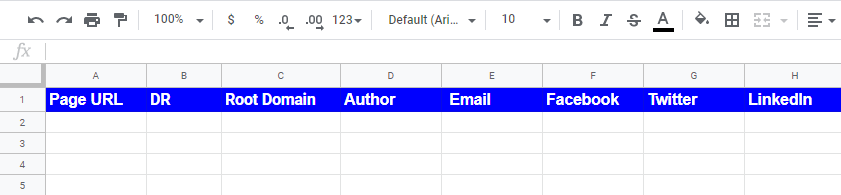
Step 1
Gather a list of all the major keywords for the pages on your site.
Put them in the spreadsheet under keywords.
Step 2
Compile a list of all your competitors in a spreadsheet. You can find SO many with Ahrefs. For all your keywords, do this :-
Note down all the sites on page 1 that are review sites. We want the sites that will link to review sites, not ones that are linking to manufacturers, videos or informational type posts.
Check the DR and RDs of each of them. Save those in your competitors spreadsheet tab.
You can create a list of 100’s of keywords, so you’ll end up with a LOT of sites to research here.
Next, in Ahrefs check the “Competing domains” of each of those competitors. Add relevant ones that are review sites.
Step 3
Go to Ahrefs and view the backlinks of one of the competitors. Sort by UR(the default). Now open the backlinks and look for the articles.
Save them all in the opportunities tab. Just the page URL for now. All you want to do just now is save the URL of the backlink if it’s an article. Nothing more. Save and close.
Each time you store all the article backlinks for a competitor domain, mark it as green in your competitors tab so you can keep track.
Step 4
Now go through each URL in your opportunities tab. Open it up and look at it in more detail.
Has it been created by the site owner, or is has it been created by an editor/author? Generally bigger sites will have author accounts and small/medium will usually just be the site owner. If there’s no author listed, it’s the site owner.
If it’s the site, then just write “owner” in the Author column. If there’s an author, then write down the name of the person.
You need the contact info now. If it’s just the site’s article, then find the contact us, or about us section on the site. Look for an email, but if you can’t find one you’ll have to use the contact form on the site. Either note down the email in the spreadsheet, or the URL for the contact form.
If the site has a Facebook/Twitter you can note that down and sometimes contact the owner through that if you can’t get in touch via email or the contact form.
If the article is created by an author, which you’ll find is common on the bigger sites, then see if their contact details are in the author box or available by clicking on their name on the article. If not, google their name and search for them on Facebook/Twitter. If you can find their contact details, add everything you’ve found in the spreadsheet.
Step 5
After you’ve gone through your opportunities list and filled in all the contact info it’s time to do the outreach.
We do this whole process systematically, so first you get a huge list of keywords, then a huge list of competitors, then a huge list of opportunities, then find the contact info for those opportunities and finally contact your opportunities.
Your approach will depend on whether you’re contacting the site owner, or an author.
Step 5a: Contacting Owners
This is super easy, don’t overcomplicate it. You don’t need some fancy template. You just want to write a simple, friendly, to-the-point email. Something along the lines of :-
“Hey,
Would it be possible to write a high quality article like http://his-site.com/the-exact-article-you-found for your site and in exchange get a link in it back to my fitness site? If not, would you accept this for a fee?
Thanks a lot,
Your Name
“
Here’s an example where I asked about niche edits and guest posts on a DR 66 tech site with over 2000 referring domains that ranks for 40k keywords with 37k per month organic traffic.
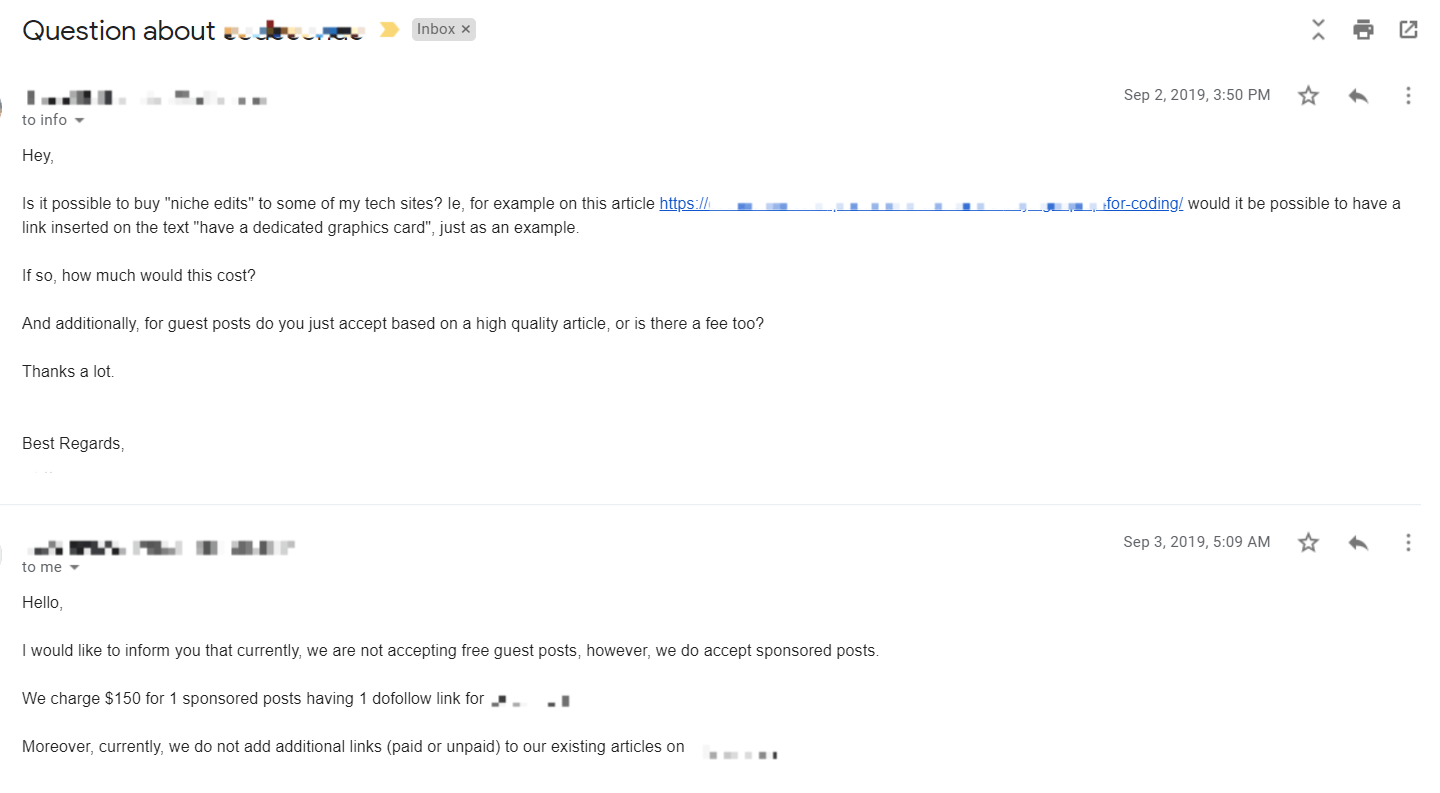
Really casual works best. If you come across formal then they often won’t respond, and you NEED to mention the article otherwise they’ll think it’s an automated email.
After you’ve sent the email, mark the row in your opportunities tab yellow. When they reply, mark it green for success or red for a no. For successful responses add them in a new spreadsheet called “Guest Posts & Niche Edits”.
Inside that spreadsheet create the columns:- Domain, Niche, TF, DR, DA, RDs, Organic Keywords, Organic Traffic, Guest Post Cost, Niche Edit Cost, Need Supply Article, Contact Type, Contact Name, Contact Email, Facebook, Twitter, LinkedIn, Notes
If they don’t do niche edits, just put N/A into that column. “Contact Type” is owner or author as above. The rest is self-explanatory. Over time you'll tweak this based on your own needs and experience.
If a site offers multiple options, just add a row underneath with the domain, cost and relevant info in the notes and make it a different color so you can see it’s part of the 1 site. Simple and organized!
Step 5B: Contacting Authors
This is a little different than contacting the site owners. For starters authors will always require a payment. You won’t just be able to write a high quality article in exchange for a link. It’s not their website so they don’t care about that.
You’ll often be able to make contact with them via Facebook, Twitter or LinkedIn too. They won’t always have an email address listed. A big plus to finding authors as opposed to website owner created articles is that they’ll write for multiple sites.
If they’re open to accepting a payment for a link in an upcoming article, or writing a full guest post for you then they’ll probably have other sites they can get you a link on.
When contacting them, as always, just be casual and to the point. If you’re messaging on social media just a simple “Hi, I saw your article on some-site.com and I was wondering if I could pay you to add a link to my fitness site on your next article?” This will get the conversation going and from there you can negotiate and ask if they write for any other sites.
They will be unlikely to do a niche edit since that would alert the site owner they’re taking payments for links.
If you're emailing them the only difference is you’ll go into a bit more detail in the email, telling them your site you’d like the link on up front.
And that’s all there is to it! You now know how to find 100’s of guest post and niche edit opportunities without paying websites that charge huge fees for it. Easy when you know how eh?
High Quality PBNs
PBNs, or “private blog networks” are an extremely cost-effective way to rank your site. They work incredibly well. Don’t believe the hype that PBNs are dead.
Even the simple 1-page WordPress sites with spun content still rank sites. However, they are not recommended as you’ll get a penalty if you get manually removed, and Google is always advancing so the low quality PBNs can stop working at any time.
High quality PBNs will work for many years to come. As long as Google is using links to rank sites, good PBNs will work.
You have two options when getting started with PBNs. You can either setup your own private network or buy posts from a provider. I’ll go over both.
Build Your Own Truly Private Network
This is the safest, but most expensive way to do it. A full tutorial is well beyond the scope of this article and is a topic that would need its very own guide, but I'll cover the basics here for you.
Don’t worry too much about footprints. Google really isn’t that smart and unless you’re doing obvious things like having 20 PBNs on the same IP with the same theme, you won't have any issues. Stick with 1 blog per IP, different themes, logos, designs and unique content.
Step 1: Find your Domains
You can buy domains from providers or get your own at auction. I wouldn’t recommend bothering with cheap expired domains.
They aren’t worth the hosting, content and design time/cost and you require so many of them it makes your link profile look too spammy.
If you’d like to save a little money and get your domains directly at auction then you’ll need to get DomCop, Majestic and Ahrefs. You can browse all the domains on DomCop then bid on the ones you want.
Again, this topic would require a whole guide in itself to cover all the ins and outs. You need to spam check all domains before buying them to make sure they’re clean. This involves checking them on Majestic, Ahrefs, the history on archive.org and the whois history.
I recommend 5 to 10 PBN domains to get you started. Less than 5 isn’t worth it. Most private networks are between 10 and 50 sites. Choose domains that are related to your niche, so for our fitness site we would have anything related to shopping and health.
Step 2: Setup the domain Whois
Once you’ve got your domains add in whois privacy. I don’t recommend putting in fake info. It’s not necessary. Google can’t see behind whois protection. Yes, they are actually a registrar, however, even if your sites get manually reviewed, do you really think Google gives its site reviewers access to registrar level tools? Of course not.
Step 3: Setup Hosting
Once you’ve bought a few domains head over to www.easyblognetworks.com. Their basic package is for 10 domains and costs $30 per month. They make it very easy to setup your blog and only use premium hosting companies which helps minimize footprints for your network.
Step 4: Designs & Content
Add a custom logo, theme and privacy policy. Setup your design to match the branding of the domain, so if you have a health domain then put up a health blog. Make your designs look as nice as possible, adding in a few static pages with content related to health.
Have 2-3 articles created and add a couple of links to external authority sites. 400-700 words each is fine.
Write your main money article. This is the article that will link to your own site. It should be about 600-1000 words. You can write this ahead of time and schedule it to go live so you're dripping out your links. For new sites 1 to 2 links per week max. For aged sites you can drip daily. We will talk more about how much link building you can do below in the 12 month blueprint section.
Buying Posts on Existing Networks
A cheaper way to get PBN posts is to buy individual posts on existing networks that others are selling posts on. Most networks out there are pretty low quality and you need to be careful not to damage your website when taking this route.
I recommend sticking with networks that are charging you a monthly fee as they are far more likely to be high quality. For a network where you're paying yearly, don’t get anything under $30 per year.
High Quality Directories
Directory links are still good if used sparingly and you stick with the good ones. How do you know if they’re good? Usually by looking at it. How many sites does it have, ie is it saturated? How easy is it to get a link?
Can anyone submit or is it moderated? And lastly check the amount of organic traffic it has on Ahrefs. If it’s dead and only has a few hundred visitors per month, don’t bother.
If you are at all in doubt about the quality of a directory, just avoid it and stick with contextual (your link in an article).
Web 2.0 Links
Web 2’s used to be a lot more powerful than they are. These days they are pretty weak, but it’s worth creating a few of them for brand new sites.
There are dozens of web 2.0 and you can search Google to get big lists of them. It’s worth trying out several if you’re looking for free backlinks. Here’s a list of the top Web 2.0’s to get you started :-
Web 2.0 Sites | DA | PA | |
|---|---|---|---|
1 | https://wordpress.com/ | 92 | 88 |
2 | https://www.weebly.com/ | 93 | 83 |
3 | https://www.wix.com/ | 94 | 86 |
4 | https://www.tumblr.com/ | 88 | 100 |
5 | https://www.yola.com/ | 83 | 83 |
6 | https://www.webs.com/ | 87 | 83 |
7 | https://www.blogger.com/ | 99 | 83 |
8 | https://www.livejournal.com/ | 92 | 98 |
9 | https://www.zoho.com/ | 84 | 71 |
10 | https://www.bravenet.com/ | 77 | 73 |
301 Redirects – Relevant Only
Rather than build a PBN on a domain you can just do a 301 redirect of your aged/expired domain to your site. This can be good because you don’t have to bother setting up your PBN.
It’s also quite powerful to have 2-3 very strong domains with a 301 to your site. The rules to follow here are, an absolute max of 4-5 301 redirects, ideally 2-3. They must be relevant. You can 301 a site that was about fitness to your fitness site, but don’t 301 a site that was about laptops to your fitness site for example.
I also recommend making your 301’s as strong as possible. Since you can only use up to 4-5 of them, it’s a waste to use a cheap expired domain with 15 linking root domains. Stick with strong domains, DR25+ and 100+ linking root domains for your 301 redirects. Don’t add more than one 301 redirect per month to be on the safe side.
Sitewide Links – Relevant Only
A sitewide link is a link that appears on every page of the site. Usually it’s in the footer. These were very popular and powerful several years ago. Today, they’re riskier. They can still work extremely well if you follow these rules :-
Also, stick with strong sites for a sitewide link. Don’t waste them on weak sites.
Business Profiles & Social Media
Finally, these types of links are useful. Having business listings and citations helps builds trust with Google.
It makes you look like a real, long term legitimate business and not just a website out to make money.
They aren’t particularly powerful and they won’t push you up the rankings, but they will help you build your brand in the eyes of Google. Business profile links are any sort of business listing where you’re adding in your business name, site and address. Always have an address associated with your Amazon review site so you look like a real business.
Social media helps make your site look more active.. That’s about it for SEO. Some will say its very important for SEO, but my personal experience is that it doesn’t make much difference.
I still recommend encouraging people to share your articles and creating a Facebook page and Twitter profile for your site. It’s more useful for sites built on fresh domains rather than aged/expired domains.
It’s quick and easy to do, so it’s worth the time spent. Beyond creating your basic social media profiles, getting a few likes/follows and posting some of your articles, there’s not much you need to do.

Essential SEO Tools
Now you’ve got your site built and you know how to get backlinks to your site, but what about SEO tools? Which ones are just a waste of money and which ones do you really need?
These are the tools I recommend :-
Top Tool – Does it all – Ahrefs
If you only get one tool to do it all. Get Ahrefs. The lite version is $99 per month and you can do rank tracking, backlink analysis, keyword analysis, keyword research, competitor analysis, content analysis and much more.
Rank Tracker
A rank tracker is essential. It lets you monitor the rankings of your keywords. You add individual keywords and view the progress of those keywords. I recommend SerpWoo. Their entry level package is $49.95/mo and lets you add and track 750 keywords. What makes SerpWoo special is it’ll track the movement of all your competitors on page 1, so you can actually see how the whole first page landscape changes for your keyword.
Backlink Analysis
A backlink analysis tool lets you see all the backlinks that a site has. Well, not all the backlinks because no one has an index as big as Google’s. Without the ability to see your competitors backlinks you won’t be able to find and get their best backlinks, and you won’t be able to judge the competition of a keyword.
Ahrefs is the best tool for this. It has the largest index outside of Google so it’ll show you more backlinks for your own site and your competitors’ sites than any other tool. Majestic is a close runner up and if you can afford it I recommend getting Majestic too. Majestic doesn’t have such a large index, but it picks up a few sites that Ahrefs misses.
Keyword Research
When I talk about a keyword research tool, I don’t mean those ones that give you a crappy “keyword score” and search volume. I'm talking about a tool where you can enter a website and see all the keywords it ranks for. That’s the best way to do keyword research.
Ahrefs does this and it’s the best at it. Period.
You can also pick up a SEMrush subscription. It’s pretty good too, and if you have the money it’s worth getting both.
Analytics
You need to know how many visitors are coming to your site and what they’re doing. The more data you are equipped with the better your ability to grow your site and improve conversion rates. The free option is Google Analytics. It’s a great tool and you can do a lot with it.
I strongly recommend reading a complete guide on it and learning it in-depth. However, I prefer Clicky. The free plan allows you to track 1 website with 3000 views. More than enough to get started. I recommend the pro plus. It gives you 30,000 page views per day, but you also get premium features like heatmaps and uptime tracking.
Misc Tools
If you’re using writers for your content, then use copyscape to check their content is unique. You have a limited number of articles you can check per domain. If you go over the limit you can sign up for premium which will cost you 3c per check, so it’s pretty cheap.
I also recommend you use Google Search Console for all your sites. You’ll get some extra data that isn’t available anywhere else, like number of clicks/impressions for various keywords and backlinks to your site.
Note however that you only get a sample of the full data, not all backlinks and keyword data. Make sure you don’t use the same account for more than 1 site. If you have more sites then sign up again using a proxy, Firefox and another Gmail account.

The 12-Month SEO Blueprint
Now you’ve learned all the details about building and ranking your site, but, you’re probably still feeling a bit lost. That’s where this 12-month blueprint comes in. I’ll show you, month by month what you need to get your site ranked and making you money.
If you have an aged domain, you can start at month 4. Fresh domains start at month 1.
PBN Safety Guideline
Month 1
Use only brand or naked anchors.
Build social profiles and business listings. As many as you want as long as you're building them manually.
Build a few web 2.0’s. 1-2 per week. Add links to your social profiles in them too. These should be like brand pages for your site talking about what the site is about.
You can add 1 or 2 guest posts.
Month 2
Still all brand and naked anchors at this point.
Add 2 contextual links per week. Either PBNs or guest posts.
You can add some more business listings if you still have some to create.
Month 3
Add 2 to 3 contextual links per week. In total, 1 generic, 1 LSI and the rest brand/naked.
You can add some high quality directory links or niche directories. Brand/naked only for these and no more than 4-5.
Do a press release if you can afford it. Brand/naked anchors only and don’t go crazy. Just a small press release.
Month 4
If you want to do 301 redirects, you can add 1 now.
4 to 5 contextual links per week. PBNs or guest posts. About 15-20 over the month. 2-3 LSI, 2 generic and the rest brand/naked.
Month 5
You can add another 301.
If you have the opportunity for a sitewide link you can add 1 now. Brand/naked only.
5 to 6 contextual links per week. PBNs or guest posts. If you’ve been adding ALL PBNs then at the end of month 5 you’ll have around 60 PBN links. This is a lot. If you want to take the risk, keep going until you hit 100, otherwise stop adding PBN links now.
Month 6, 7 and 8
6 to 7 contextual links per week. Around 25-30 per month, or 1 per day is fine. Your ratios should be mostly brand/naked, with 2-3 LSI’s, 1-2 title, 1 partial and 1-2 generic.
You can add another 301 each month and 1 sitewide each month. No more than 5 301’s or 2 sitewide links. An absolute max of 3 sitewide links if you’ve got a 3rd you want to use. Remember these MUST be brand/naked and very relevant sites.
Month 9, 10, 11 and 12.
You can crank things up now. Your site is sufficiently aged. This is month 9 for a fresh domain, or month 6 for an aged domain. Your aged domain you can even start cranking it up at month 3 if it’s a 200+ RD domain.
At this stage you can start placing 2 to 3 contextual links per day. Up to 100 per month is fine. It’s unlikely for your first stage you’ll have anywhere near enough budget for 100 high quality links, but for your 2nd and 3rd when you're reinvesting you'll know that at this stage you can push HARD.
Focus just on contextual links. They are what will rank you. Don’t worry about diversity. When your site is ranking you'll pick up a bunch of natural links, many of which will be junk, but that gives you the “natural” link profile. It’s very hard to fake that. If you try to build out a bunch of low quality links to diversify, you’ll end up tripping the algorithmic unnatural links penalty.
[/sociallocker]

Beyond Year 1: Continue to Grow or Cash Out
Ok, so you’ve built your site. You’ve added plenty of content. You’ve done your link building and followed the 12 month blueprint.
Your site is making anything from $500 per month to $2000+ per month. 1 year is the strong point for your Amazon review site. It’s now well established and aged, and you’ll notice that new articles will start to rank almost instantly on page 3-7. Within 3-4 weeks they’ll be bringing in a little traffic, and after 6-8 weeks they have solid rankings.
It’s at this point you must make your decision on what to do next.
Option 1: Sell up after 1 year
Websites and online businesses sell for around 18x to 60x their monthly revenue. The figure is usually the average of your last 6 months of earnings. If you have a seasonal site that makes most of its money, let’s say, at Christmas time, then you'll sell based on the average of the past 12 months.
50-60x revenue is quite rare and more for SaaS businesses, but it’s not impossible.
18-25x is more typical for sites earning $500 to $1000 per month. They’re not quite as popular, and generally you’ll get around $18k to $25k for a $1k/mo site. They tend to be higher risk for buyers too since just because a site is making $1k per month doesn’t mean you can easily scale it up. But of course, this depends on your niche and how much room there is to grow.
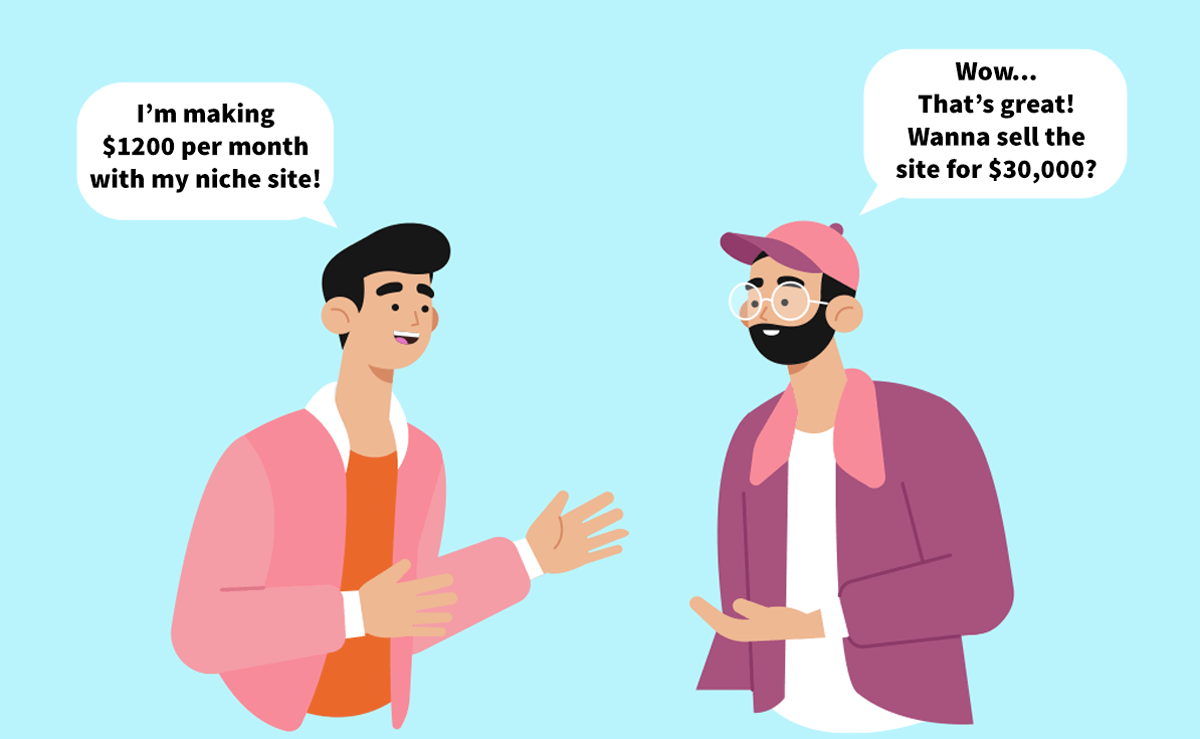
$1500-$2000 per month is where you’ll be able to sell for 25x-40x revenue. If you’ve used PBNs you’ll be looking at 25x-32x, and if you’ve kept it cleaner, 32-40x, however, even ones that have used PBNs will still sell very well.
I recently watched a video by one of the Empire Flippers staff where he said that the difference between the sale price of one with PBN links vs no PBNs is only 10%.
I would personally recommend using clean PBNs. You'll rank faster, but don’t go crazy. 10-20% of your link profile as PBNs is fine.
The best 2 sites for selling Amazon review sites are Empire Flippers and FE International. Empire Flippers charges a listing fee of $297 for first time sellers and $97 afterwards. It’s refundable if your site doesn’t sell. They both take 15% of the final sale price as commission.
This may seem like a lot, but if they both provide a full service. These aren’t just sites like eBay where you stick your site on and hope for the best. They work with you every step of the way and value your site for you. It’s going to be extremely difficult and problematic to try and sell a site for $40k-$300k or more yourself unless you already have a large amount of buyer contacts.
The biggest advantage to selling your site is that you can immediately start building another. Let’s say for example you sell your site for $20,000. You’ll get $17,000 after the broker fees. You can then pay yourself $7,000 and invest $10,000 in your next project.
This time you’re armed with more experience, so imagine what you can accomplish in another 12 months. Your second site will potentially sell for $50,000 or more next time. This is a very fast way to become a millionaire in less than 5 years, and I'm talking having a million of your own personal money, cash in the bank, AND, having your business re-investment fund.
Option 2: Grow another 6 months before selling
If you’re making less than $1500 per month, I would strongly recommend growing another 6 months so you can squeeze the maximum valuation out of your site.
The sweet spot for Amazon review sites is about $5k per month. Why? Still lots of growth potential and it’s a proven earner. You’ll get 35-45x ROI for a $5k per month site. That’s up to $225k.
If your site is earning about $2k per month after 1 year, then you can reach $5k/mo in 6 months very easily by reinvesting that $2k each month.
Option 3: Keep the site long term
This is my least favorite option. You can make far more money by selling a $5k per month every 12-18 months than you can growing your own. People who are buying the $5k per month sites already have surplus capital and are usually buying more than 1 site to grow. Ie, they can buy 5 sites at $200k each, invest another $50k into the SEO for them, and turn those $5k per month sites into $20k to $50k per month sites and net $2 million per year.
But, when you only have 1 site, and can’t throw $50k in SEO at it, you’re better selling now, taking some cash for yourself and reinvesting in another. Eventually you’ll have excess money, and will be better off holding onto those $2k per month sites and scaling them all the way up, or maybe you’ll be the person buying others’ sites for $200k.
If you decide to keep the site, then just keep doing what you did in the final months of the 12-Month blueprint. More content and more quality links. Reinvest as much as you can and grow grow grow.
The more money you have to invest into your SEO, the higher quality links you should get. It’s always quality over quantity!
Final Thoughts
Now that we've come to the end of this definitive guide. Making money from your niche sites with amazon affiliate marketing is not hard that many people think, if done the right way. I’ve tried to explain all the terms and step by step procedures to make thinks easier for you to start and grow a niche site that can enable you to make a passive income online.
I hope you find this guide useful. If I've missed anything or if you have any questions, let me know in the comments below. I'll be more than happy to answer all of your questions.
As always, happy affiliate marketing.

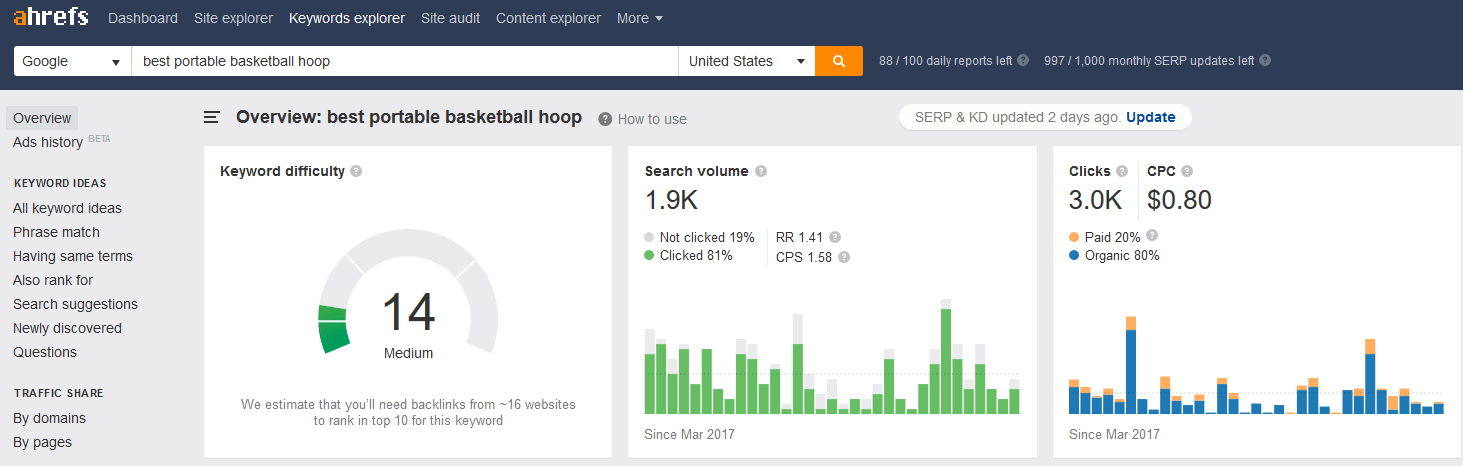
Great post. Tons to think about and lots of ideas to implement.
Thanks Mike. I’m glad you liked it.
One of the best guide on Amazon Affiliate Niche Site.
Keep sharing your knowledge.
Hi Prayas, your content form isn’t available. Is there a way to reach you with questions?
Sure, you can contact me here
Hi Prayas,
I really enjoyed this guide and actually find it extremely complete!
The 12-month blueprint guide is a good way to get things started with the right foot.
Keep the content coming man!